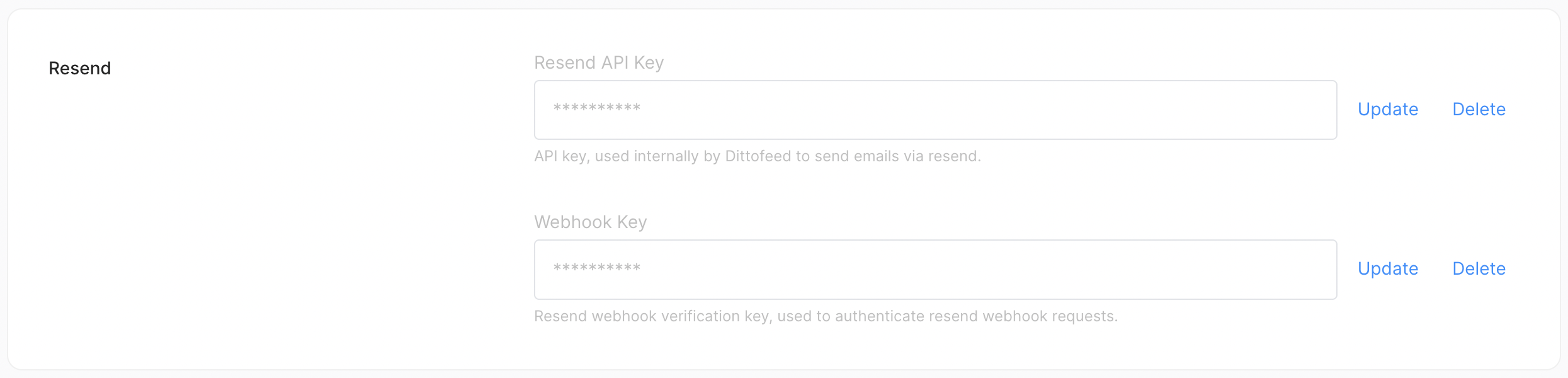Integration Instructions
Visit the Resend API Keys page https://resend.com/api-keys. Click “Create API Key”, enter a new key name, select “Sending access” under the Permissions dropdown, and choose a sender domain from the Domain dropdown.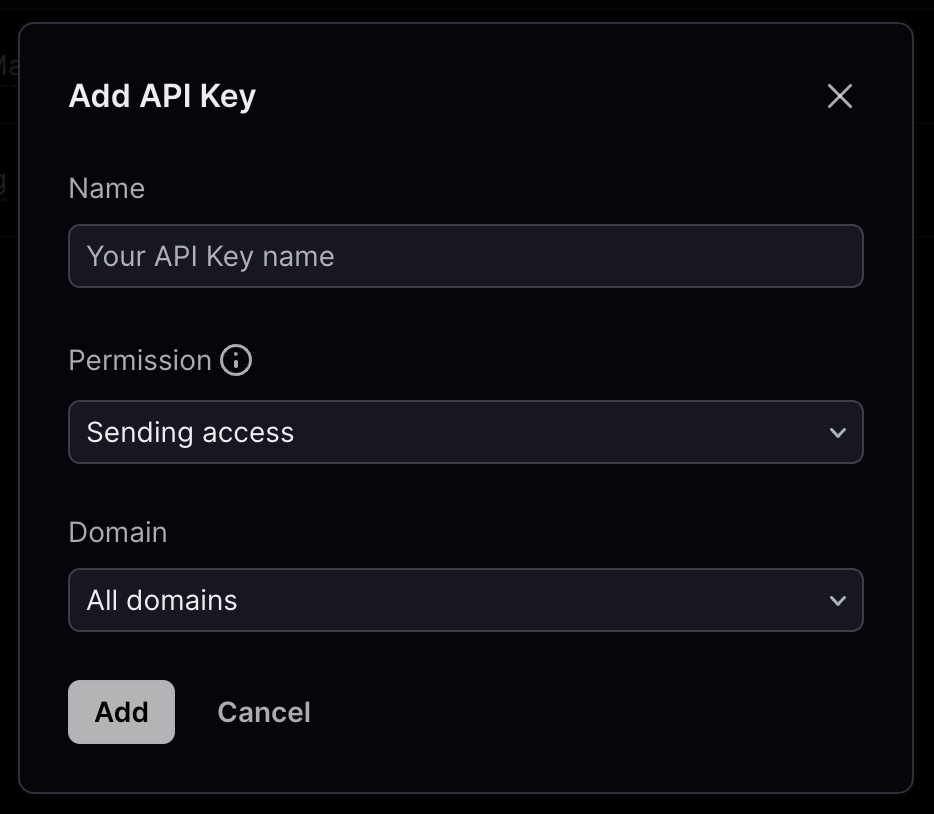
/dashboard/settings#email-channel.
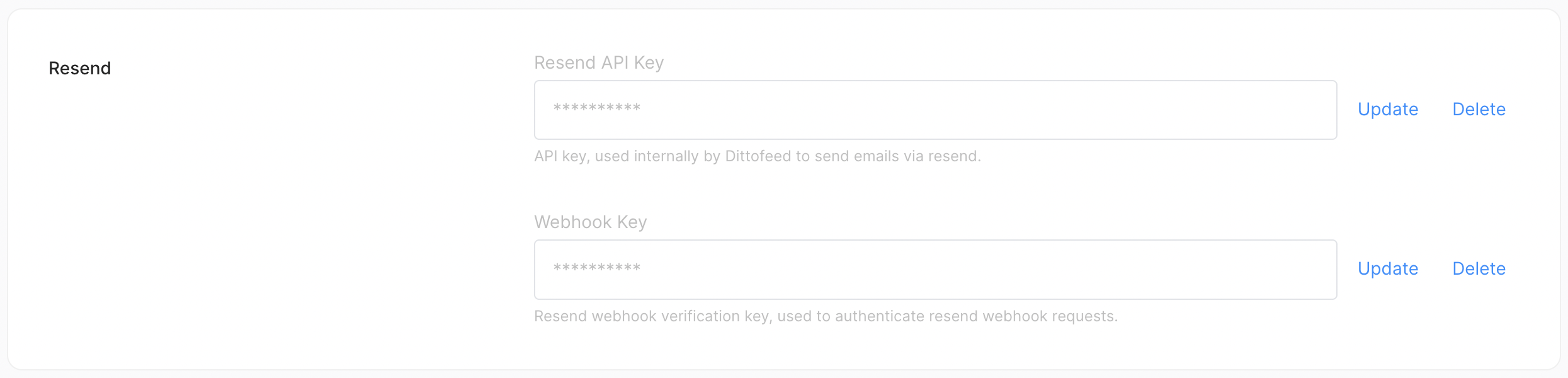
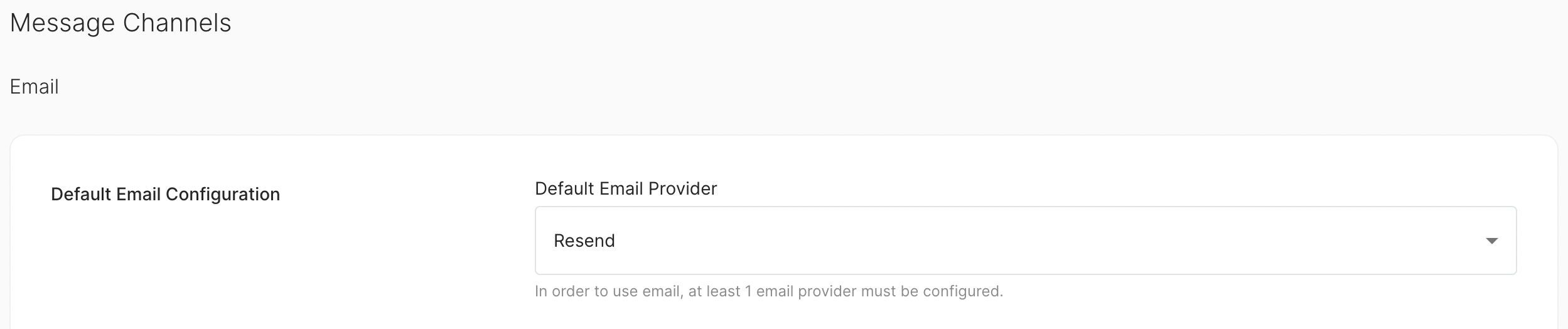
Tracking
To receive Resend tracking data, you’ll need to create a webhook in Resend. Go to the Webhooks settings page. https://resend.com/webhooks Create a new webhook with the following actions to be posted.- Bounced
- Clicked
- Complained
- Delivered
- Sent
The “Opened” action can also be used, but it is not recommended as it can drastically reduce deliverability. Additionally, Dittofeed does not currently support the “Delivery Delayed” action.
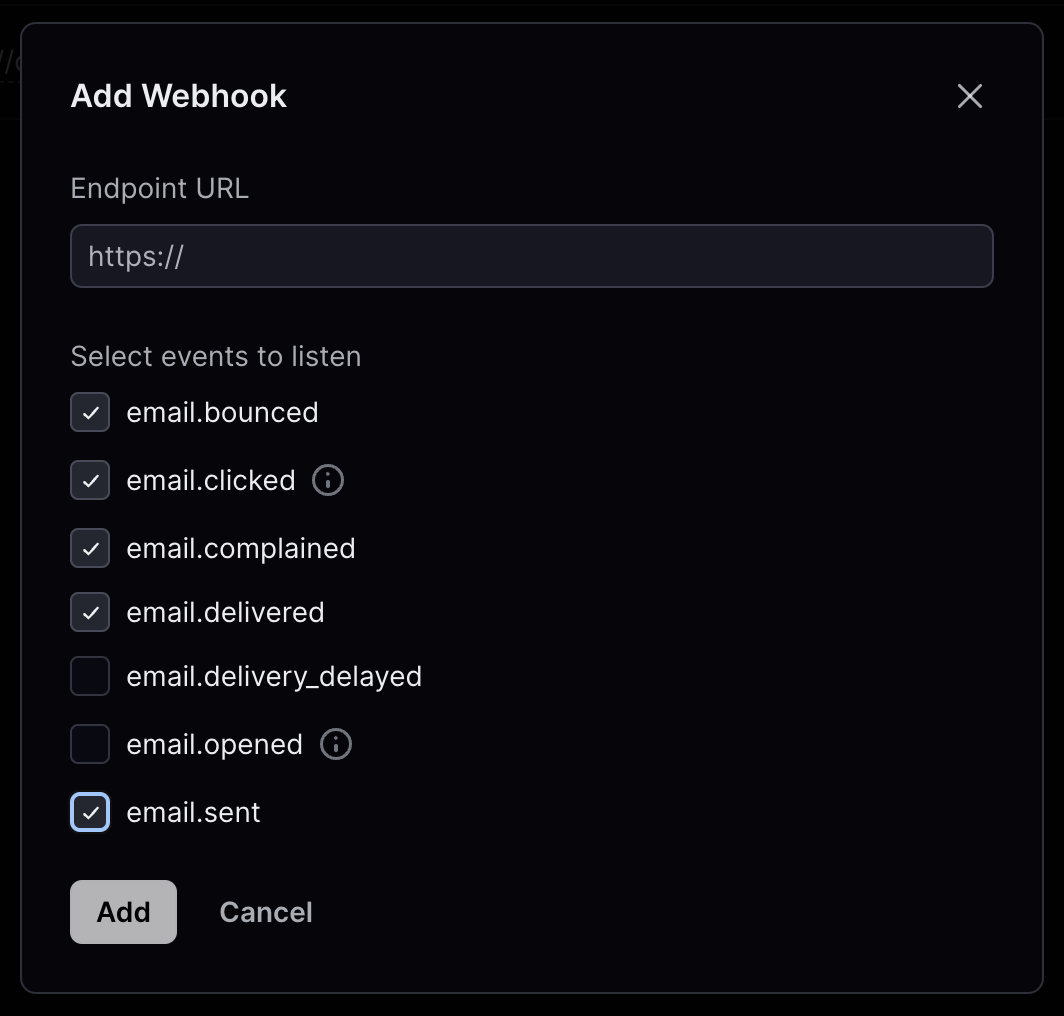
https://app.dittofeed.com/api/public/webhooks/resend or your own custom domain if you’re self-hosting.
Click “Add” to add the webhook.
You’ll be redirected to the page for your new webhook. Copy the signing secret.
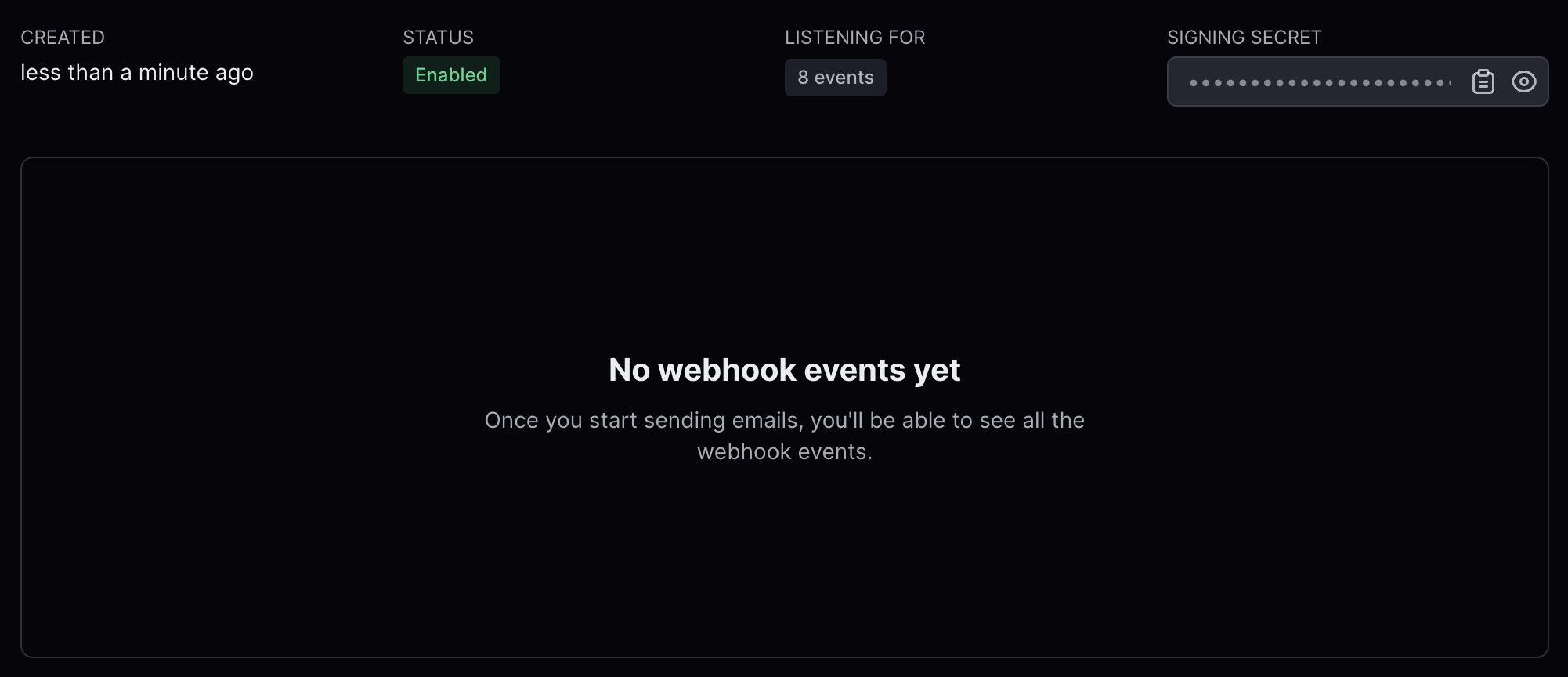
/dashboard/settings#email-title and click save.