Performed segments are calculated synchronously from within event entry Journeys.
This guarantees that the segment value will incorporate the triggering events’
properties when rendering message templates within the journey.Example Use Case - Created Their First Project
Imagine you’re building an application. Your application internally has “projects”. You want to target users who have created their first project with instructions on how to make the most of your application. You might then create a performed segment on thePROJECT_CREATED event.
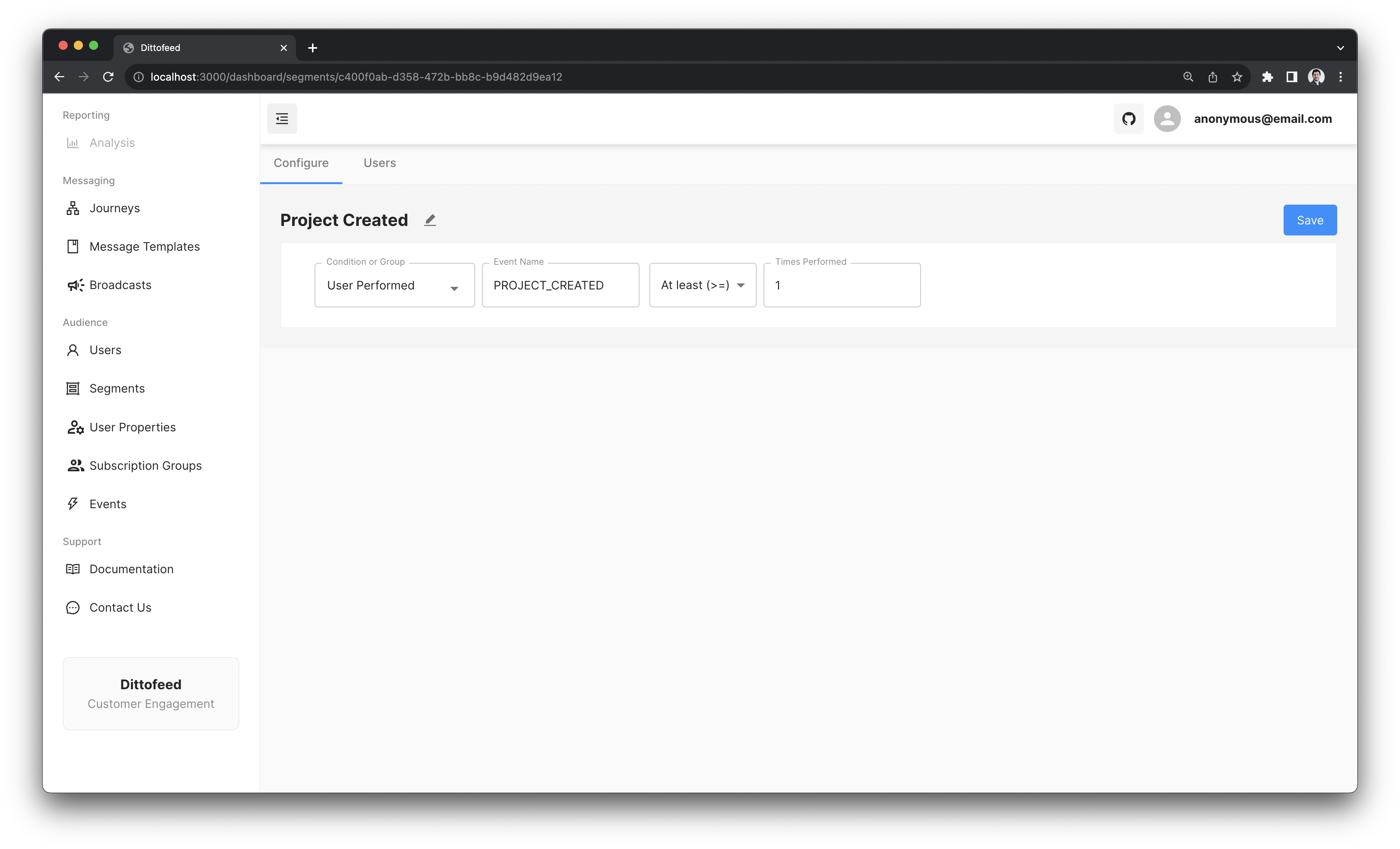
Path Syntax
Paths use JSON path syntax as documented in the JSONPath specification, with one deviation. If the path starts with a$, it is treated as a JSONPath expression. Otherwise, it is automatically prefixed with $.. So, for example, the path $.store.book[0].title and store.book[0].title are equivalent.
Prefixing the path with $ is optional, but it is useful when your path contains whitespace or other characters that are not valid in JSONPath expressions. For example, the path $['property name with spaces'] is valid, but ['property name with spaces'] is not.

