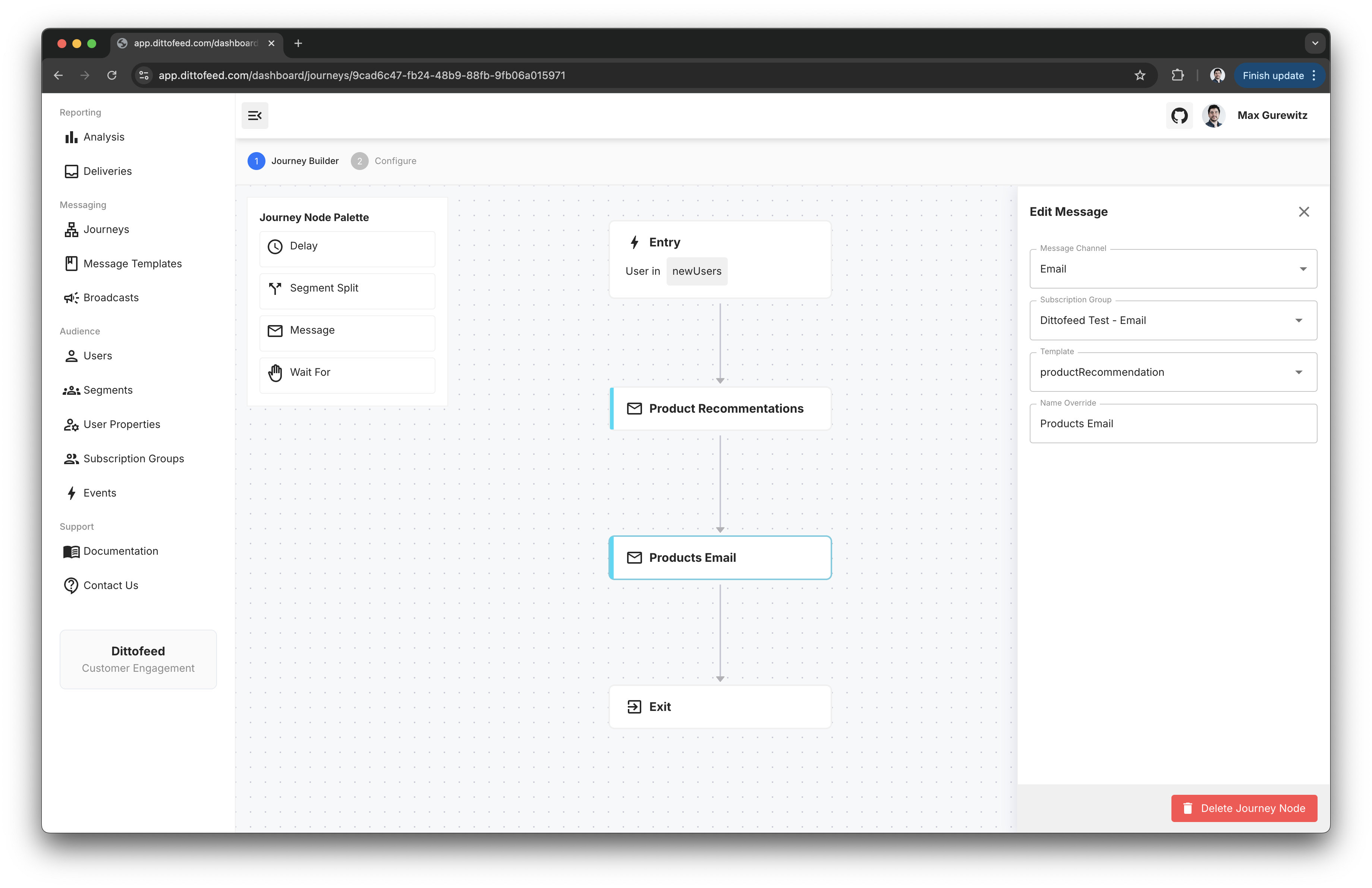Example Use case - Basic Journey
The following is the most basic journey you can create.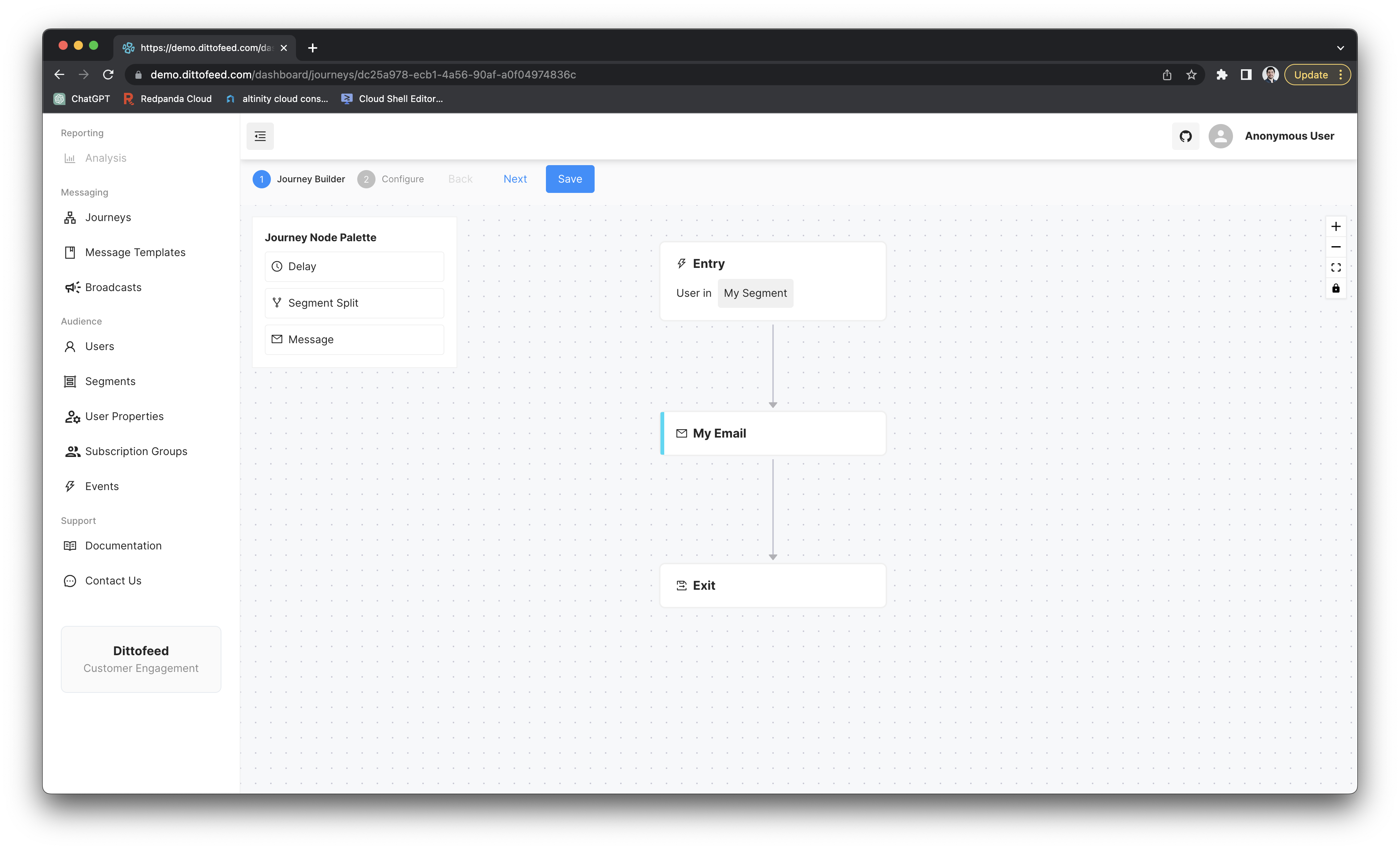
Webhook Synchronize Properties
The “Synchronize Properties” configuration option is available in webhook message nodes. This option ensures user properties and segments recompute after receiving a response to a webhook request, before proceeding. This feature is useful for rendering webhook response as a part of user properties.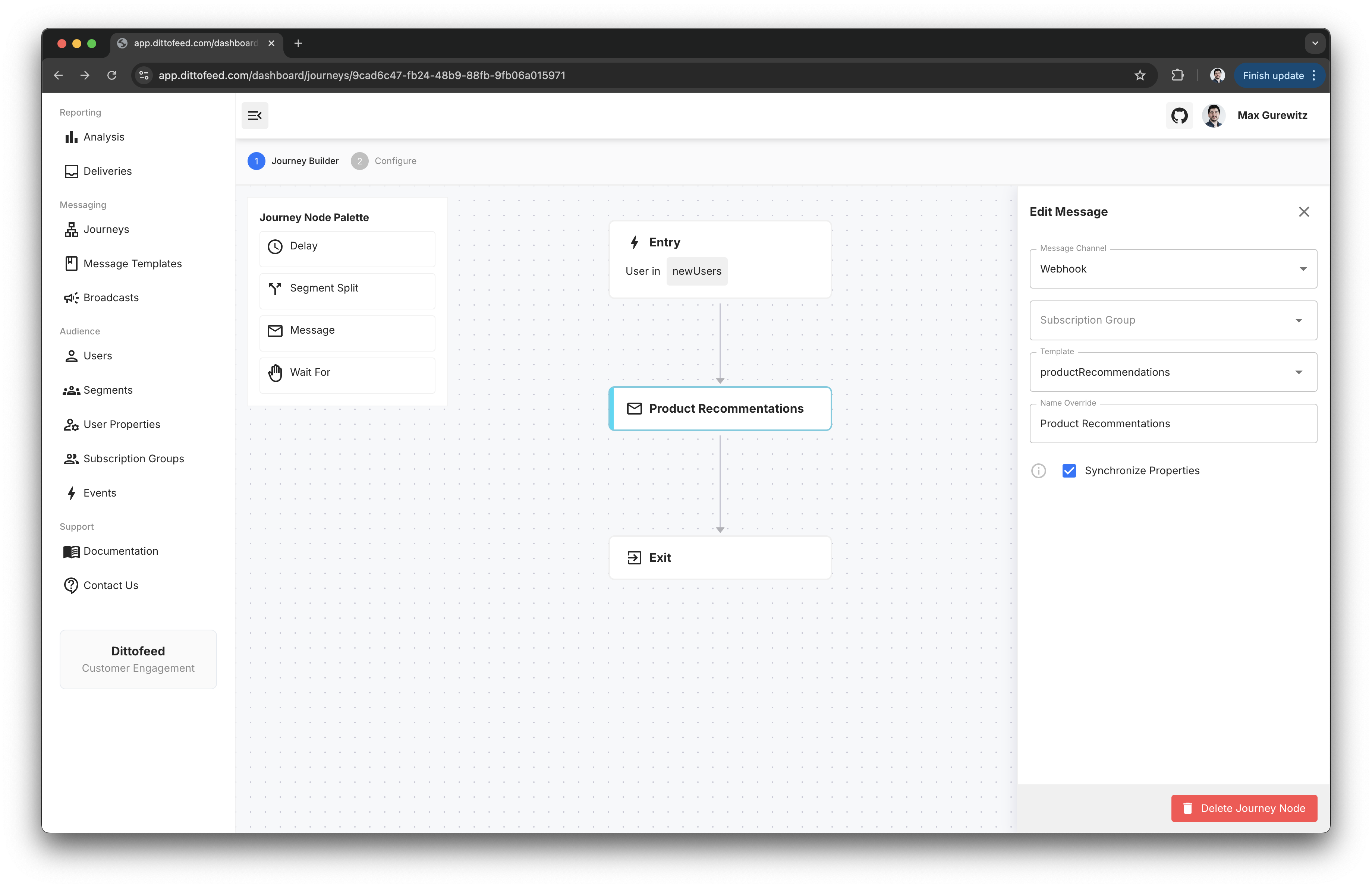
Example Use case - Render Product Recommendations
Imagine that you want to email users with a list of their top 5 most highly recommended products. Let’s say you have an API that returns product recommendations for a user. It would be infeasible to eagerly update Dittofeed every time any user’s recommended products change. Instead, we can use a webhook request to lookup products from your recommendations API, and render the response in an email. You can use the “Synchronize Properties” option when requesting new recommendations to ensure your journey waits until they’re available before you proceed to render your email.- Create a webhook message template. Note that in the example below we use a secret to store an API key.
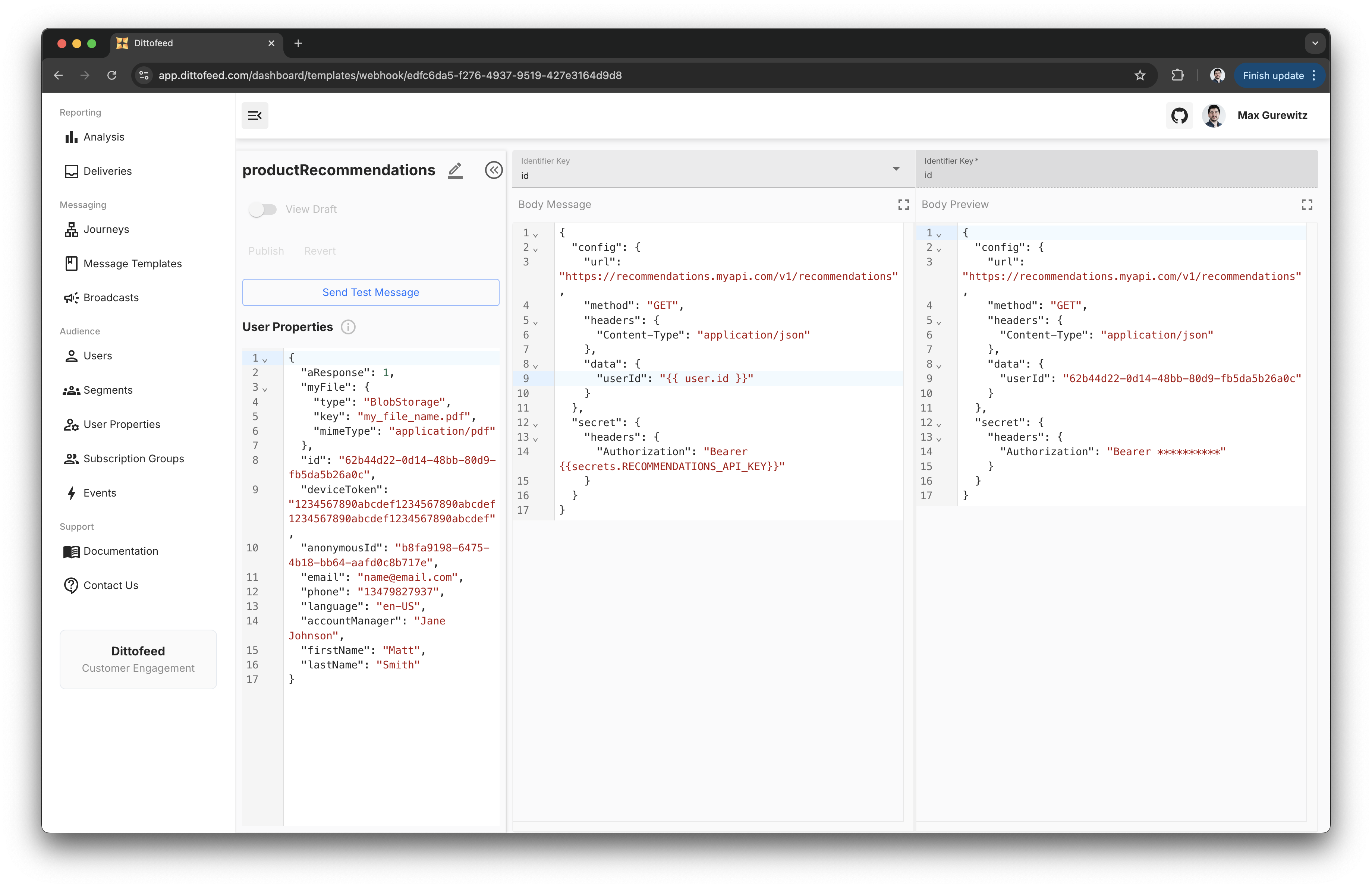
- Create a user property that renders the webhook response. This user property should condition on the
DFInternalMessageSentevent name, with thevariant.response.bodypath. Furthermore, it should condition on thetemplateIdproperty equalingtemplateIdof the webhook message template you created e.g.edfc6da5-f276-4937-9519-427e3164d9d8.
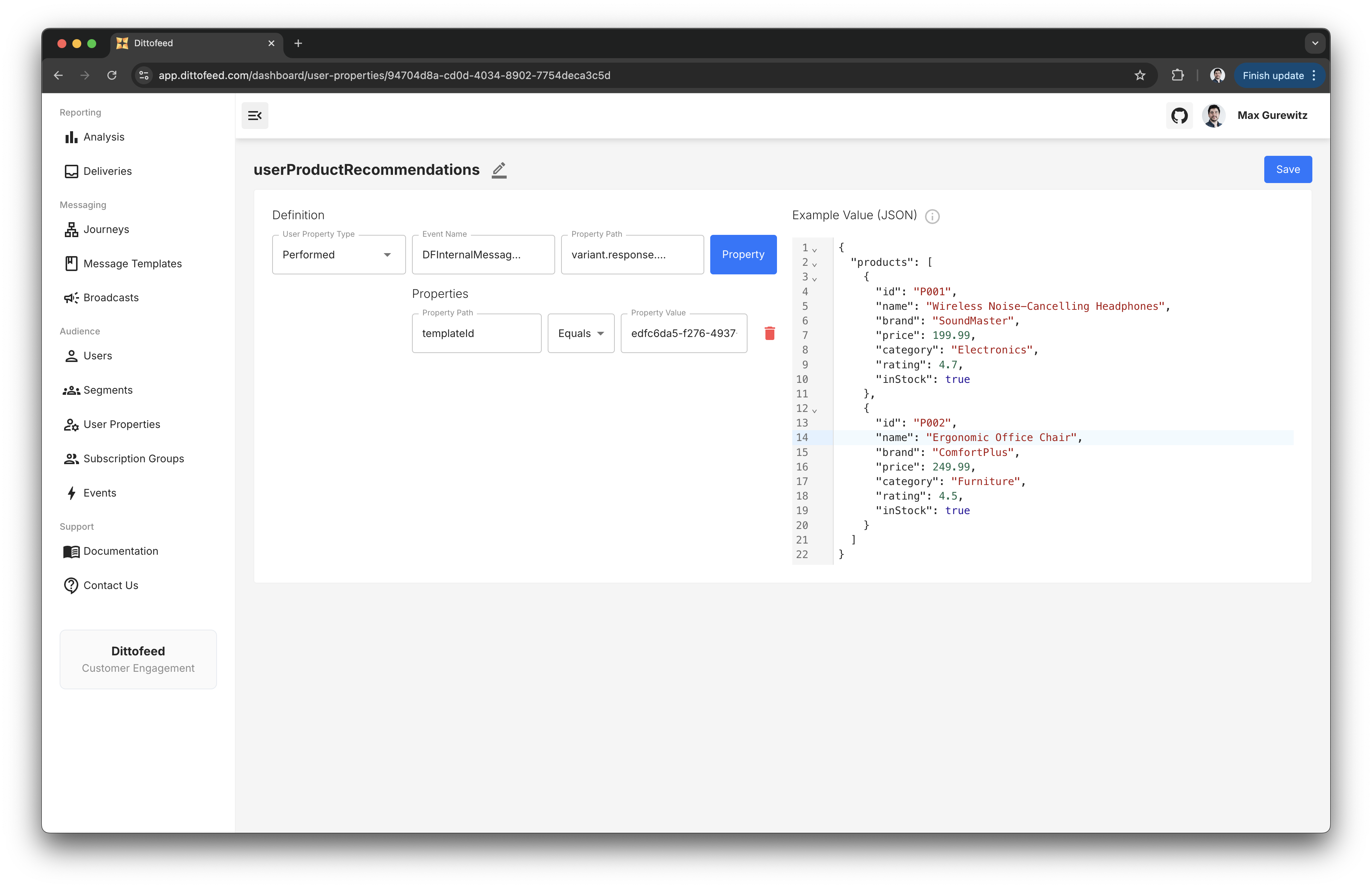
- Create an email template that consumes the user property.
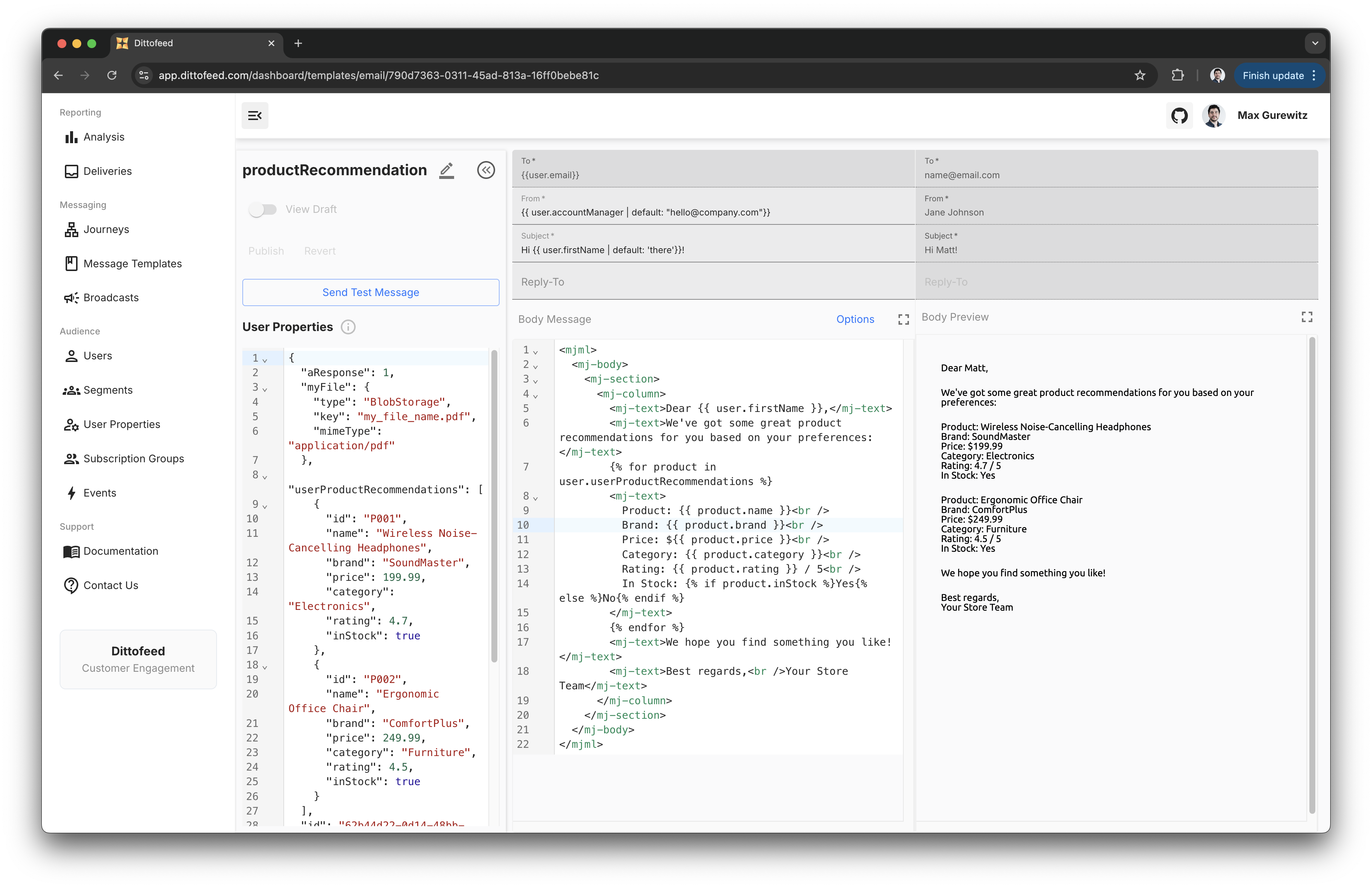
- Create a journey that sends a webhook request to your recommendations API, with the “Synchronize Properties” option enabled.
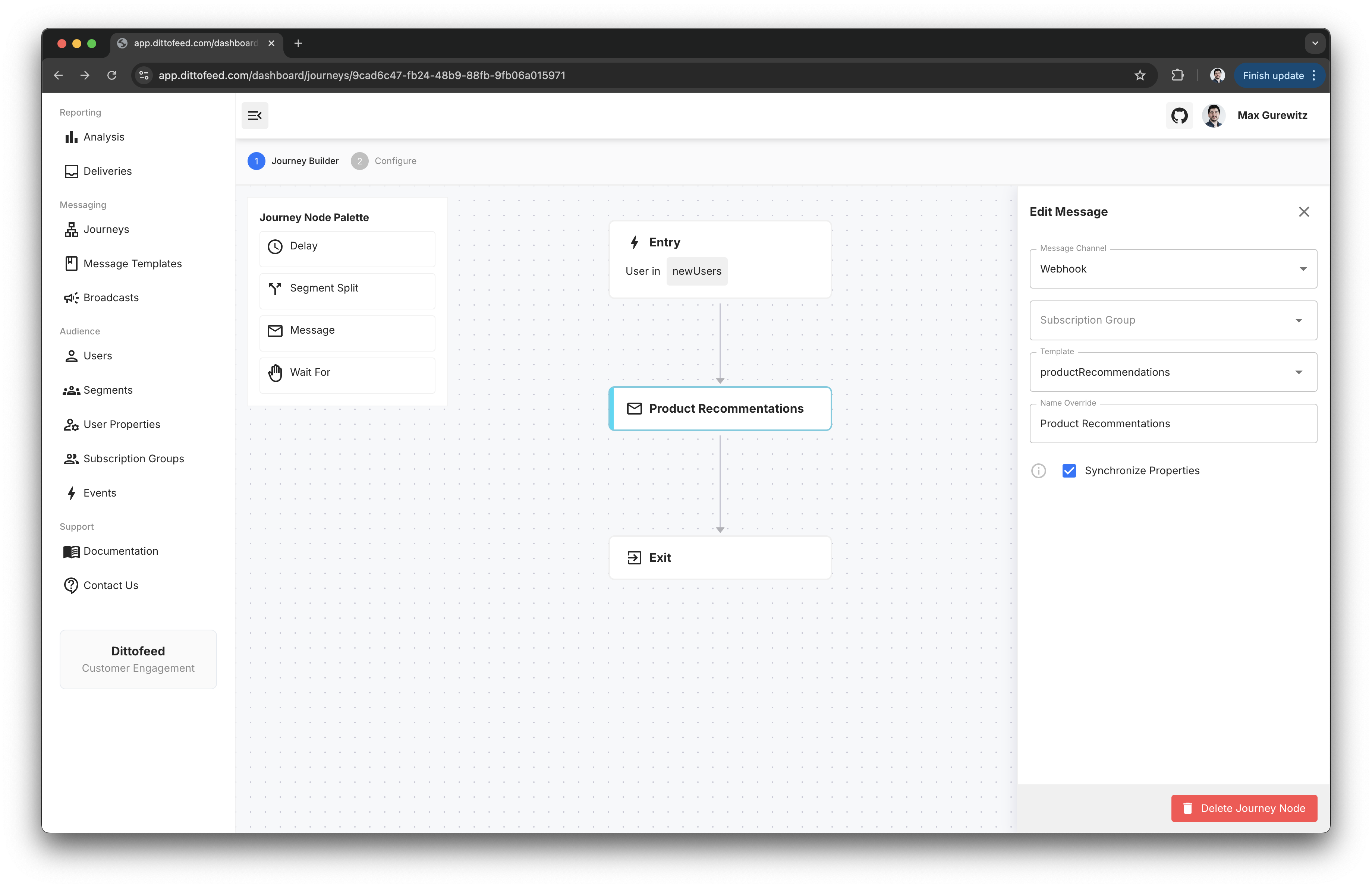
- Add an email message node to your journey, and select the email template you created.