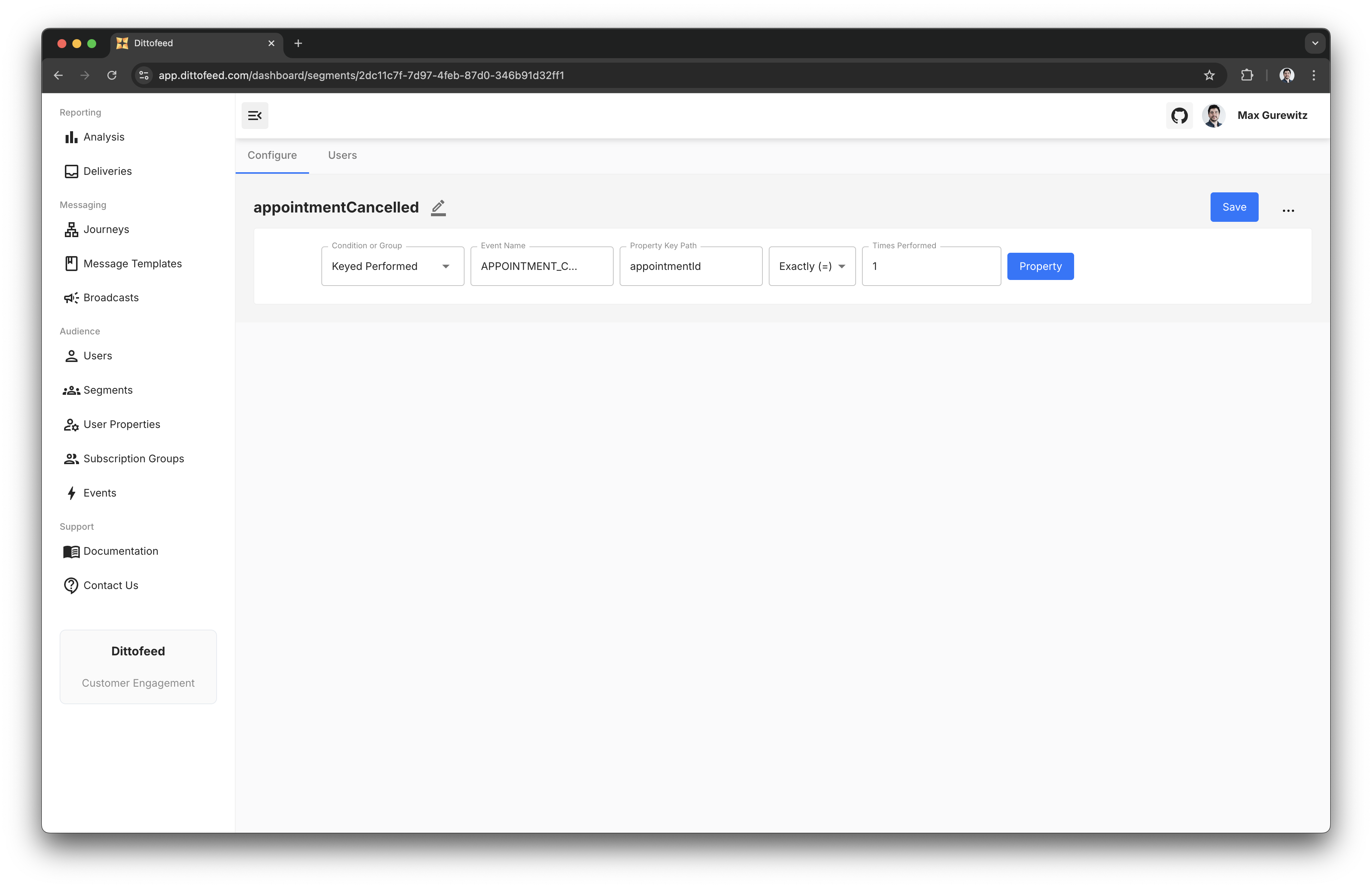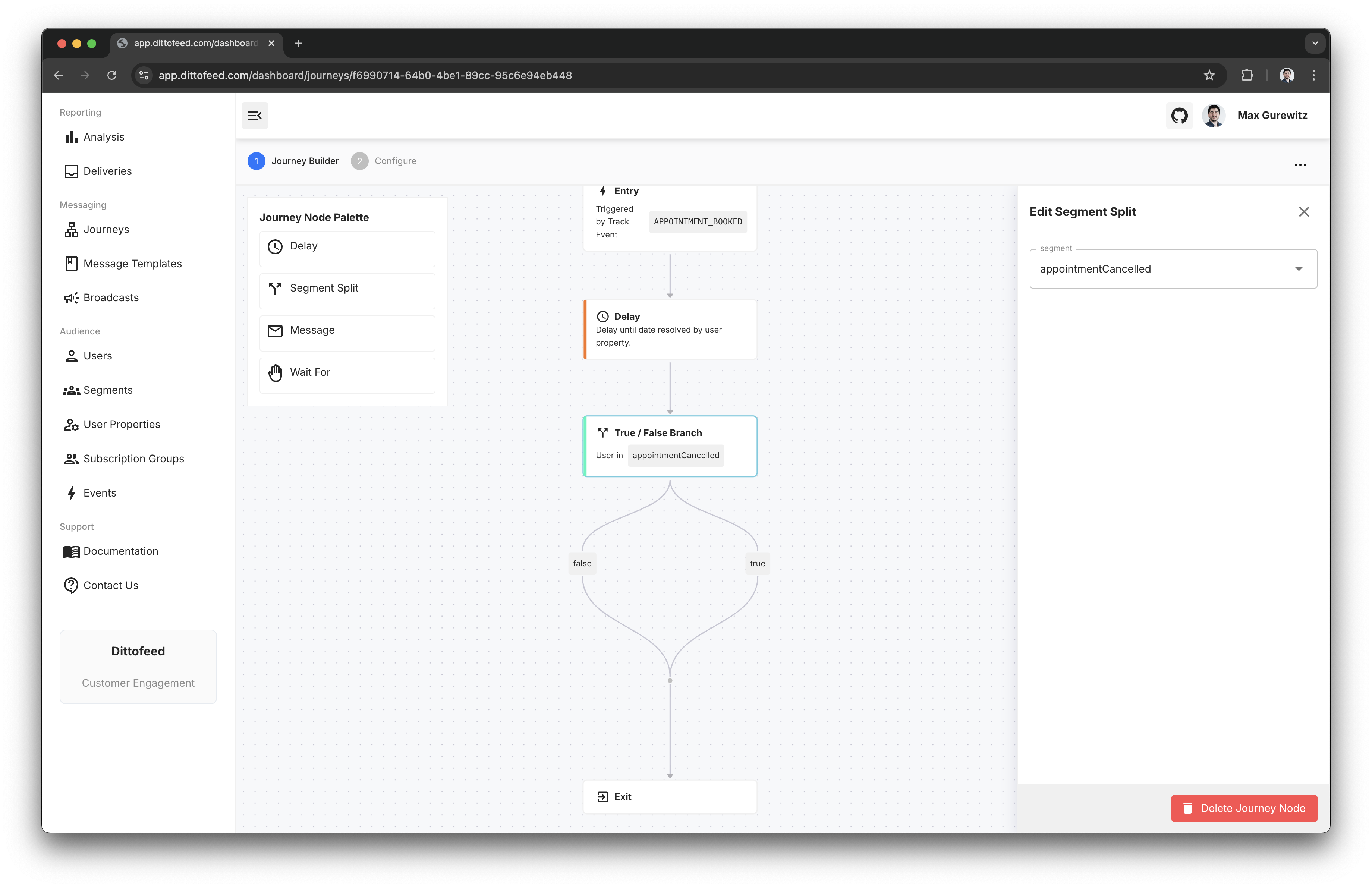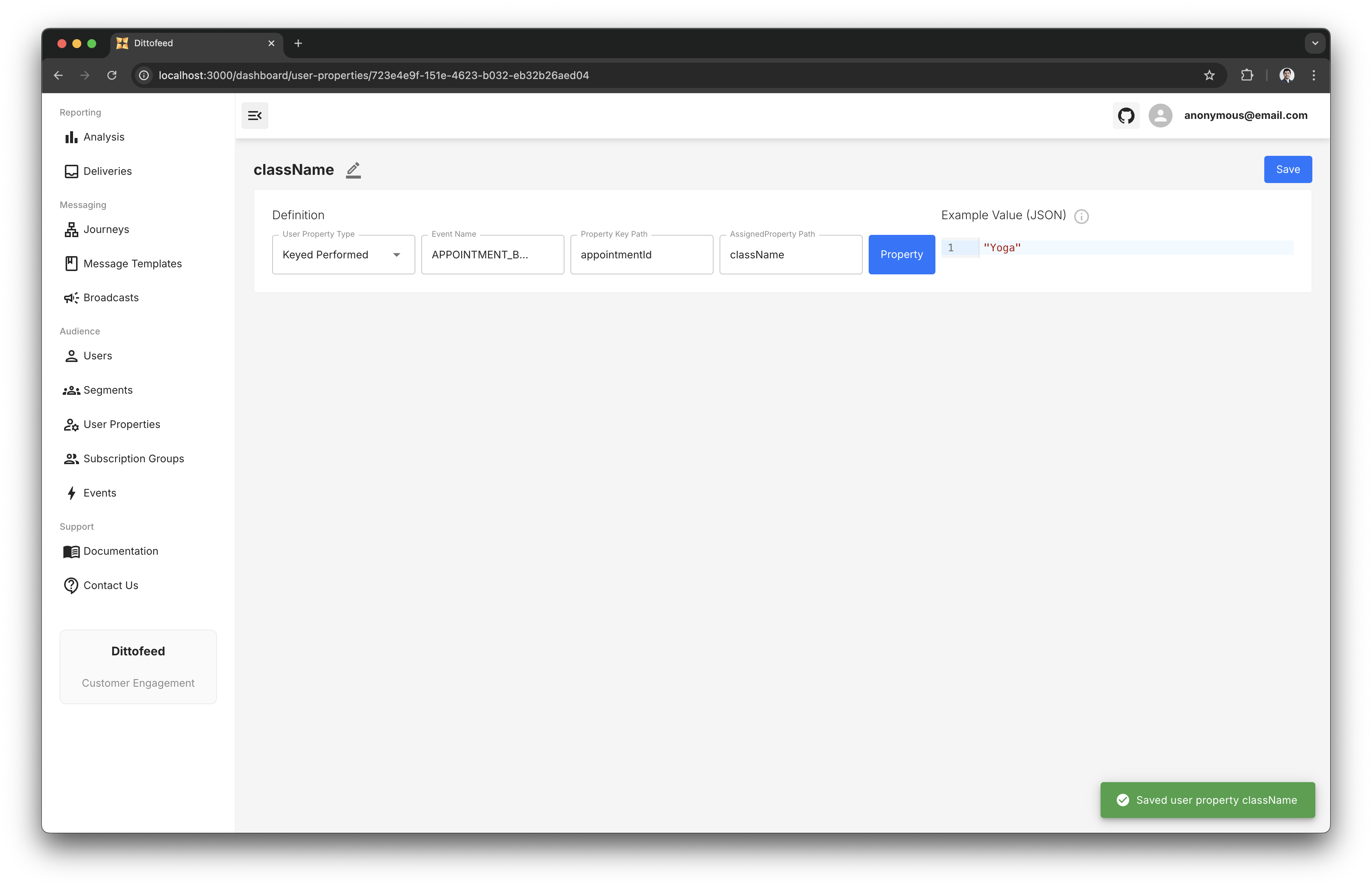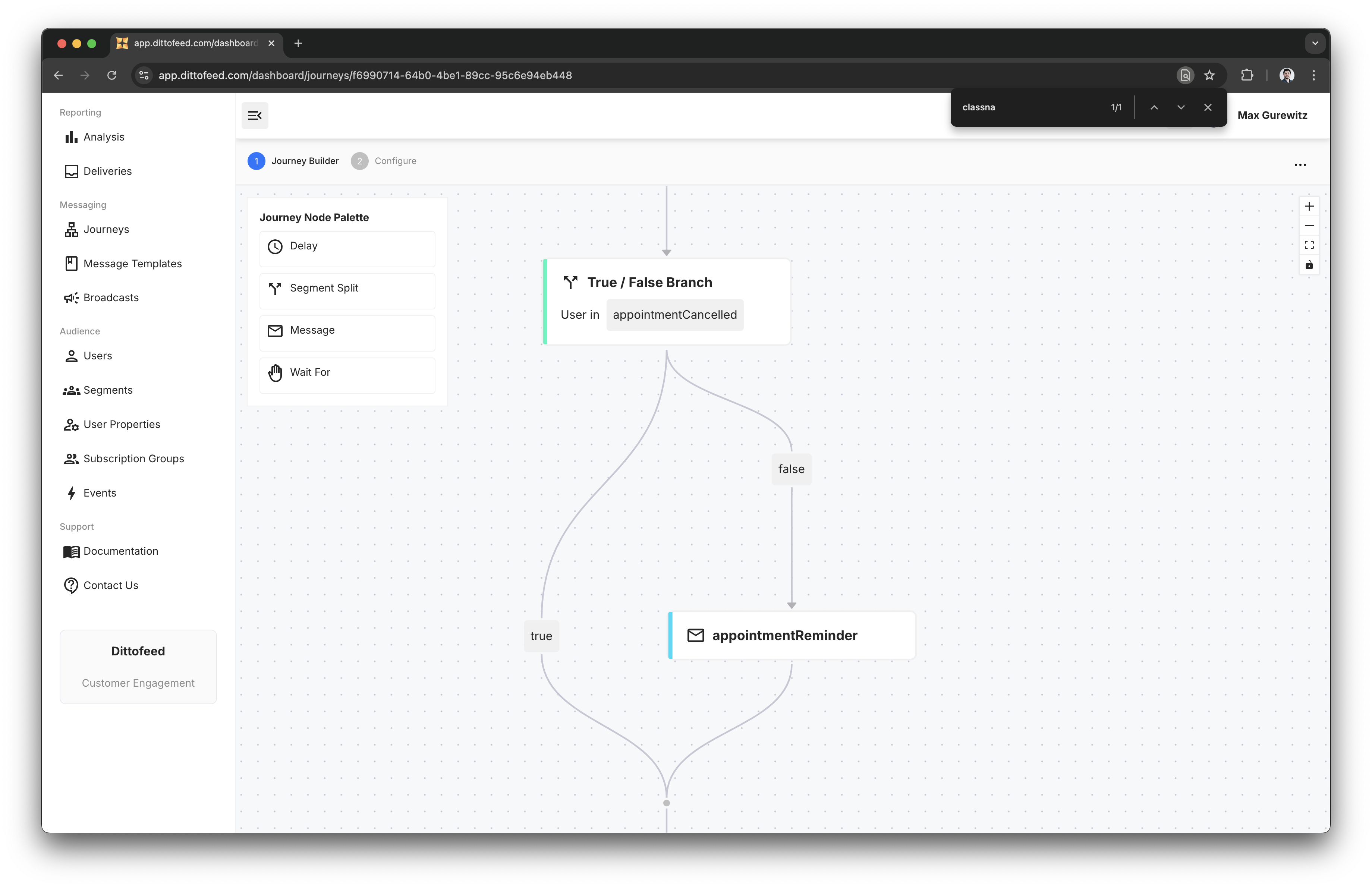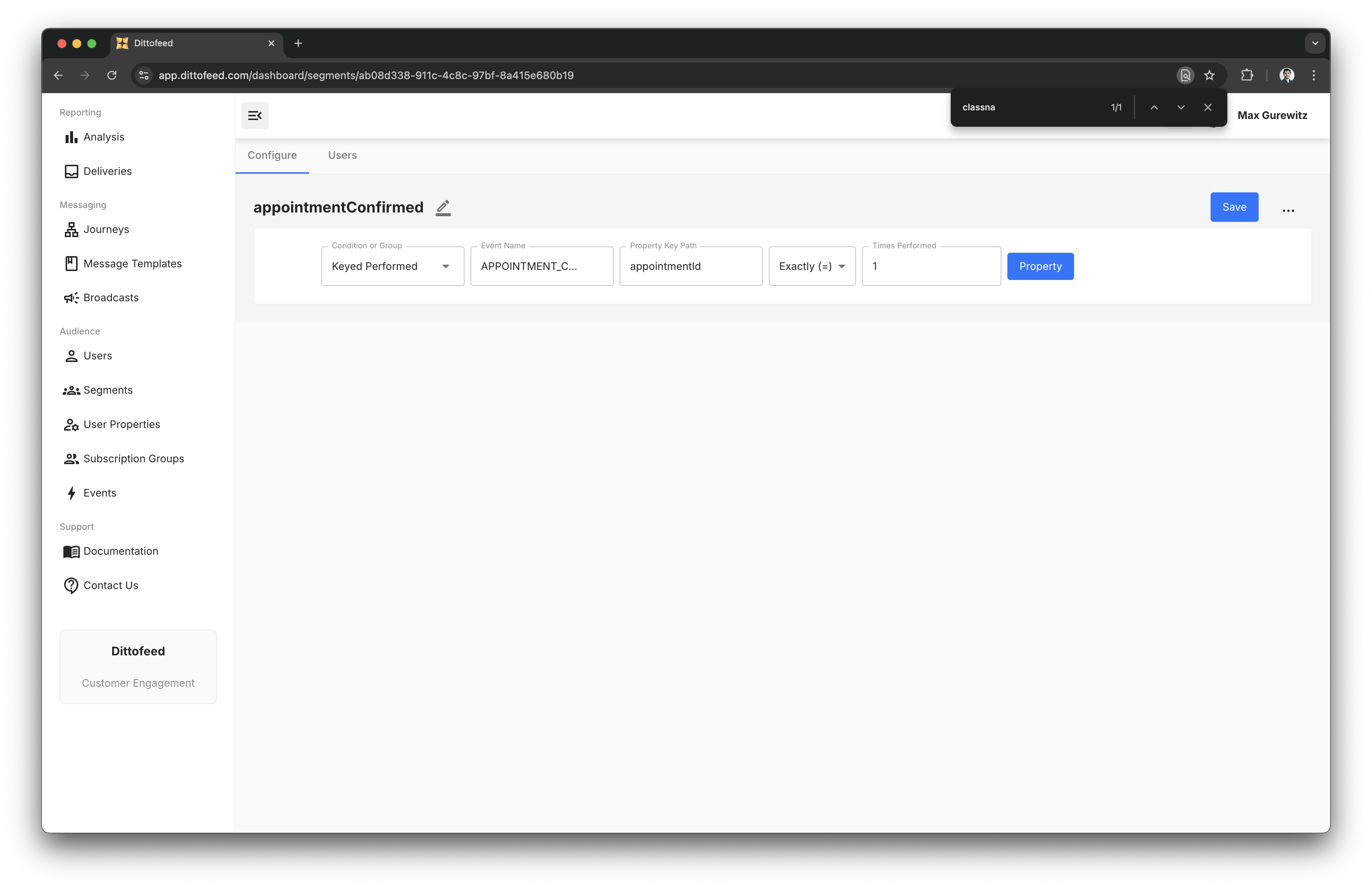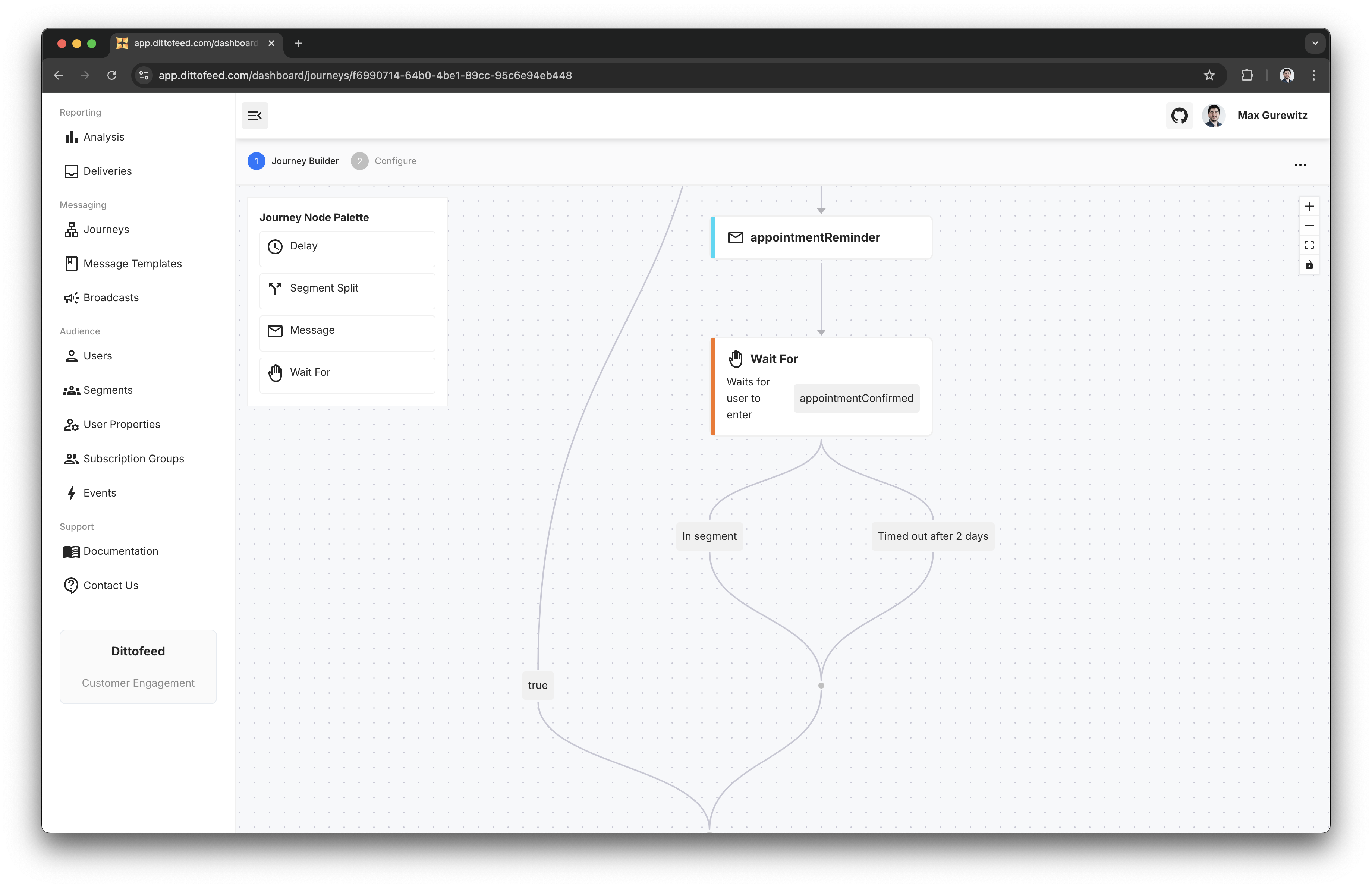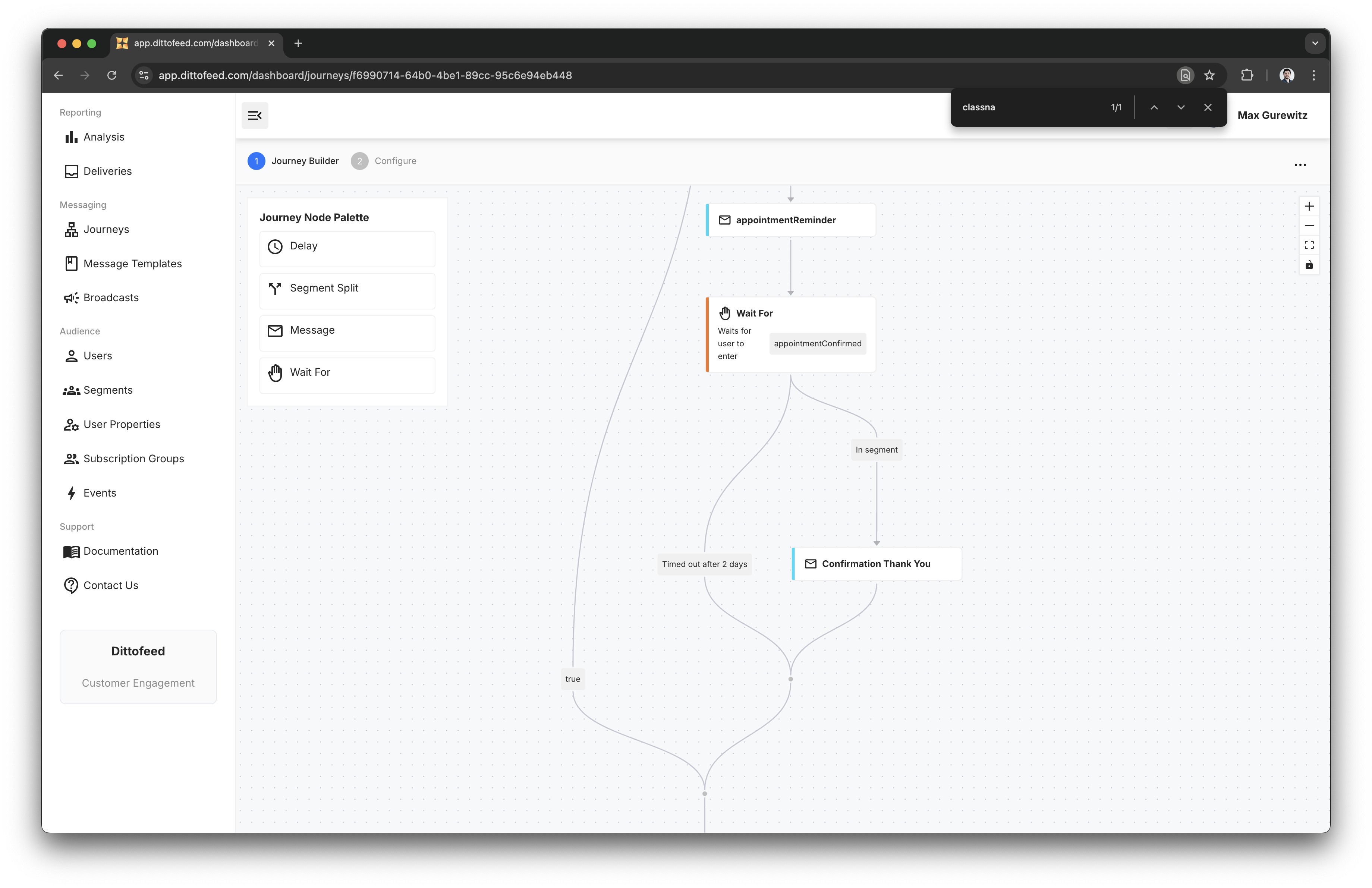- Wait until 1 day before the appointment time.
- Check if the user has cancelled their appointment.
- If the appointment has not been cancelled, send an appointment reminder.
- Wait for the user to confirm that they have attended the appointment.
- Send a thank you message to the user.
Creating the Journey
First, we’ll create a new event entry journey, listening for theAPPOINTMENT_BOOKED event, keyed on the appointmentId property.
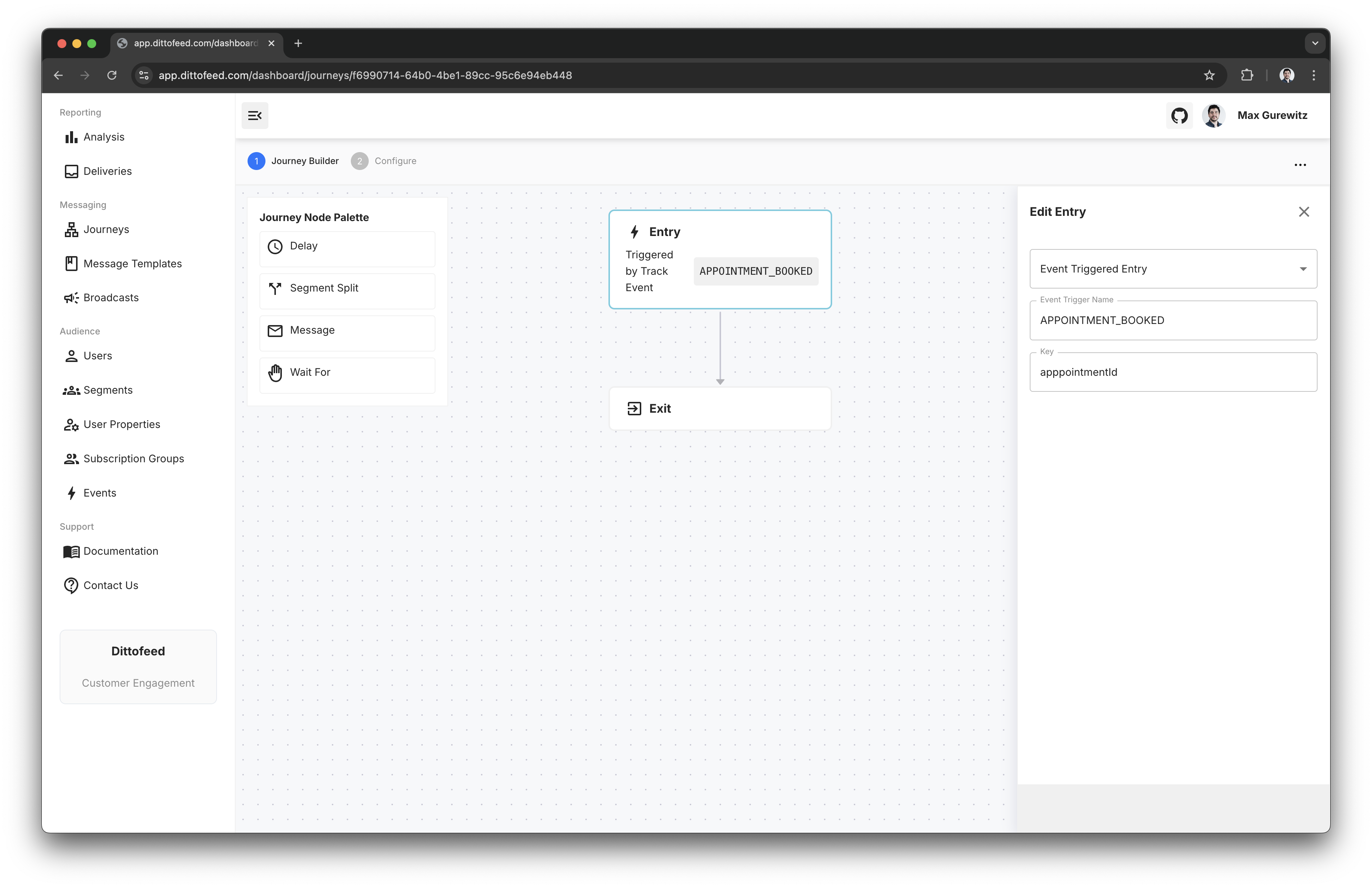
APPOINTMENT_BOOKED event, with the same appointmentId key, but rendering the appointment time as the value.
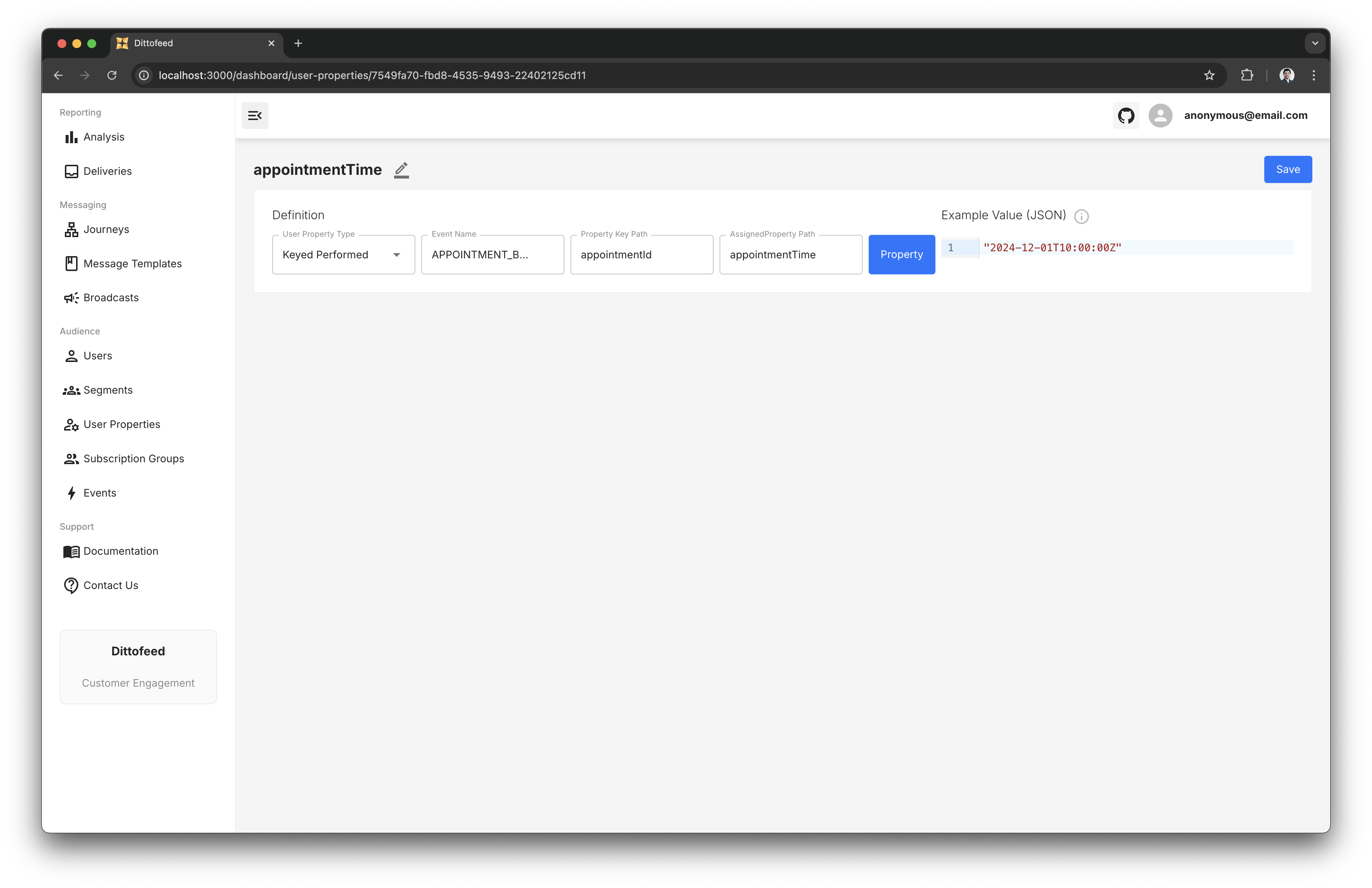
appointmentTime user property we just created. We’ll set an offset of 1 day prior to the appointment time.
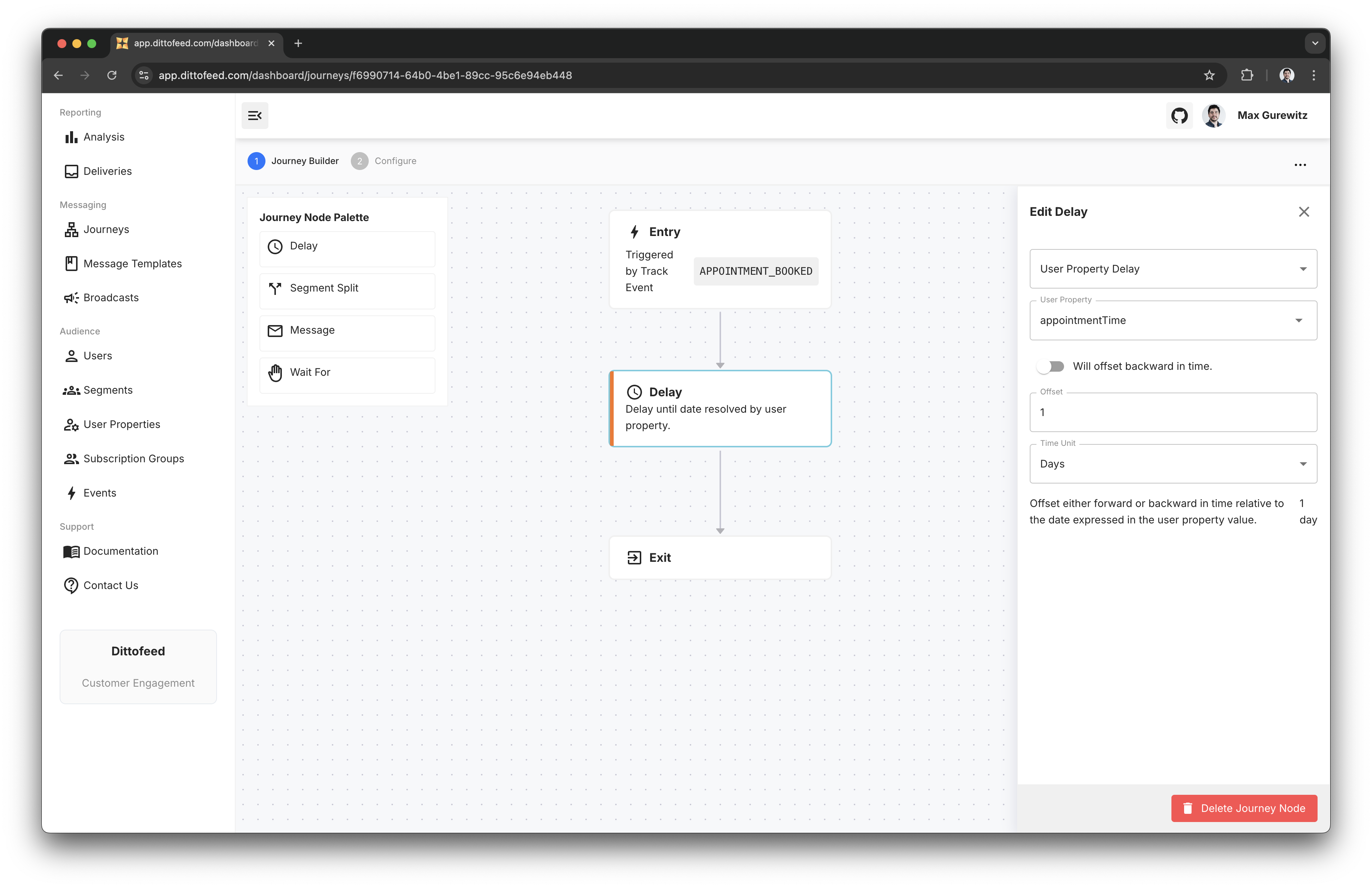
appointmentId key, we can be sure that the user property will wait on the same appointmentTime specified in the trigger event, as opposed to any other concurrent APPOINTMENT_BOOKED events.
Next, we’ll create a segment which looks for APPOINTMENT_CANCELLED events, keyed on the appointmentId property.
appointmentCancelled segment and our journey are both keyed on the appointmentId property, the segment will wait on a cancellation event that corresponds to the same appointment booking used to trigger the journey.