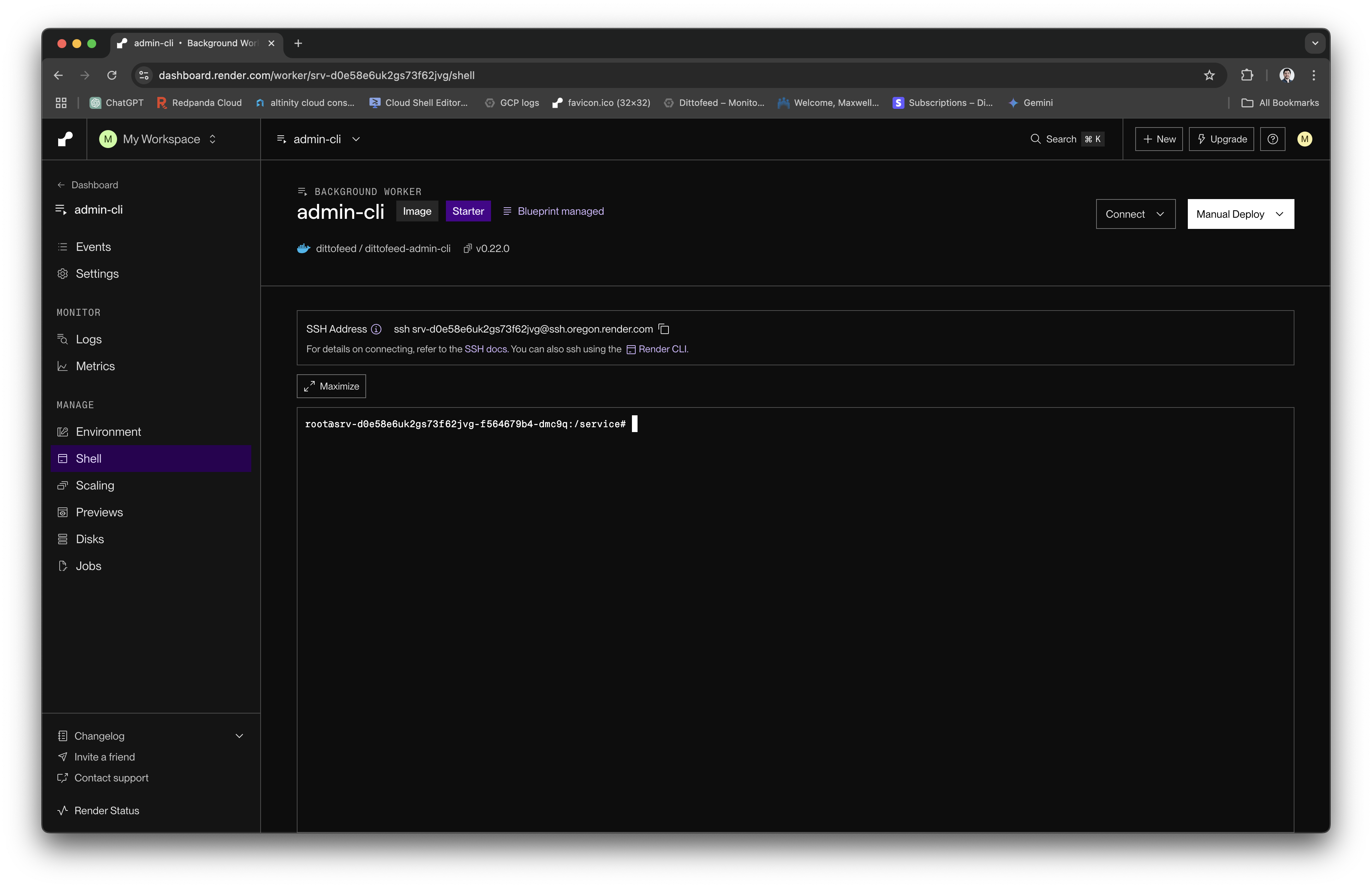Visit the Dashboard
You can now visit the dashboard, whose URL is listed on the dashboard service page.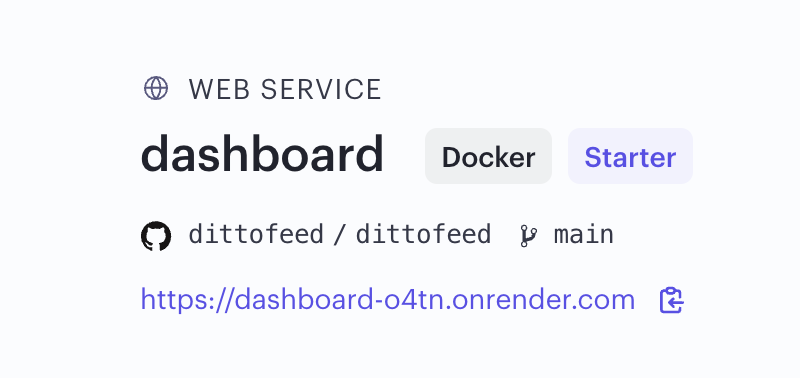
Submit Data to the API
You can submit data to your instance of the Dittofeed API by passing your instance’s url to the Dittofeed SDK.Admin CLI
By default, the Admin CLI is deployed as a worker service. You can access the Admin CLI by accessing the service’s shellhttps://dashboard.render.com/worker/<service-id>/shell.
The admin-cli’s primary use is in facilitating version upgrades to Dittofeed.