- A notion like low-code editor that makes it easy to compose primarily text-based emails.
- A code-based editor that supports Liquid, HTML, and MJML.
Low-code Editor
The low-code editor provides a notion-like interface for composing lightly styled emails. Blocks are inserted into the template by typing the/ key and selecting the desired block from the list of suggestions.
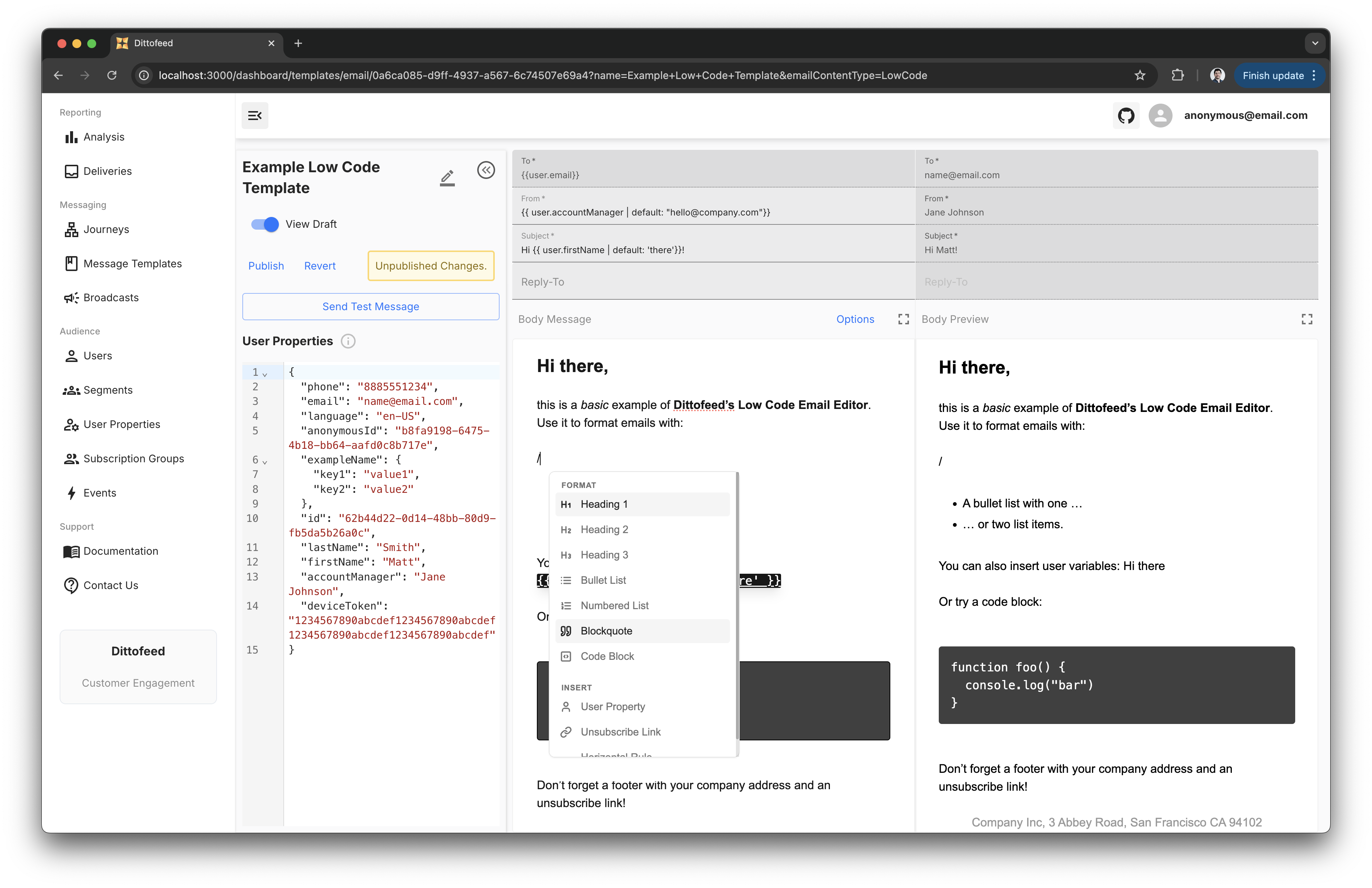
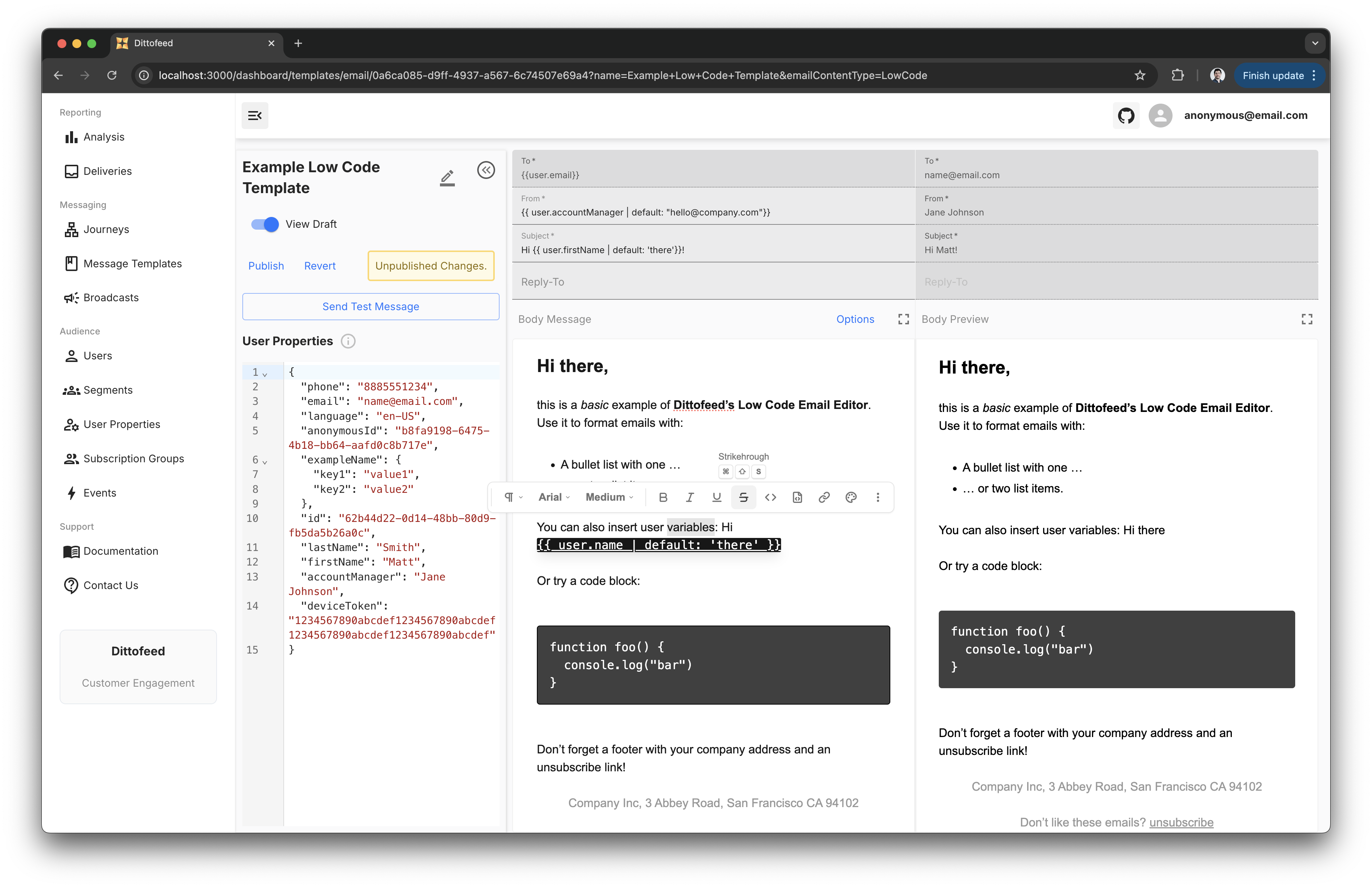
Code-based Editor
The code-based email editor supports Liquid syntax, HTML, and MJML. Learn more about coding responsive emails in MJML in the next section. An example of a rendered “welcome email” template using MJML and Liquid: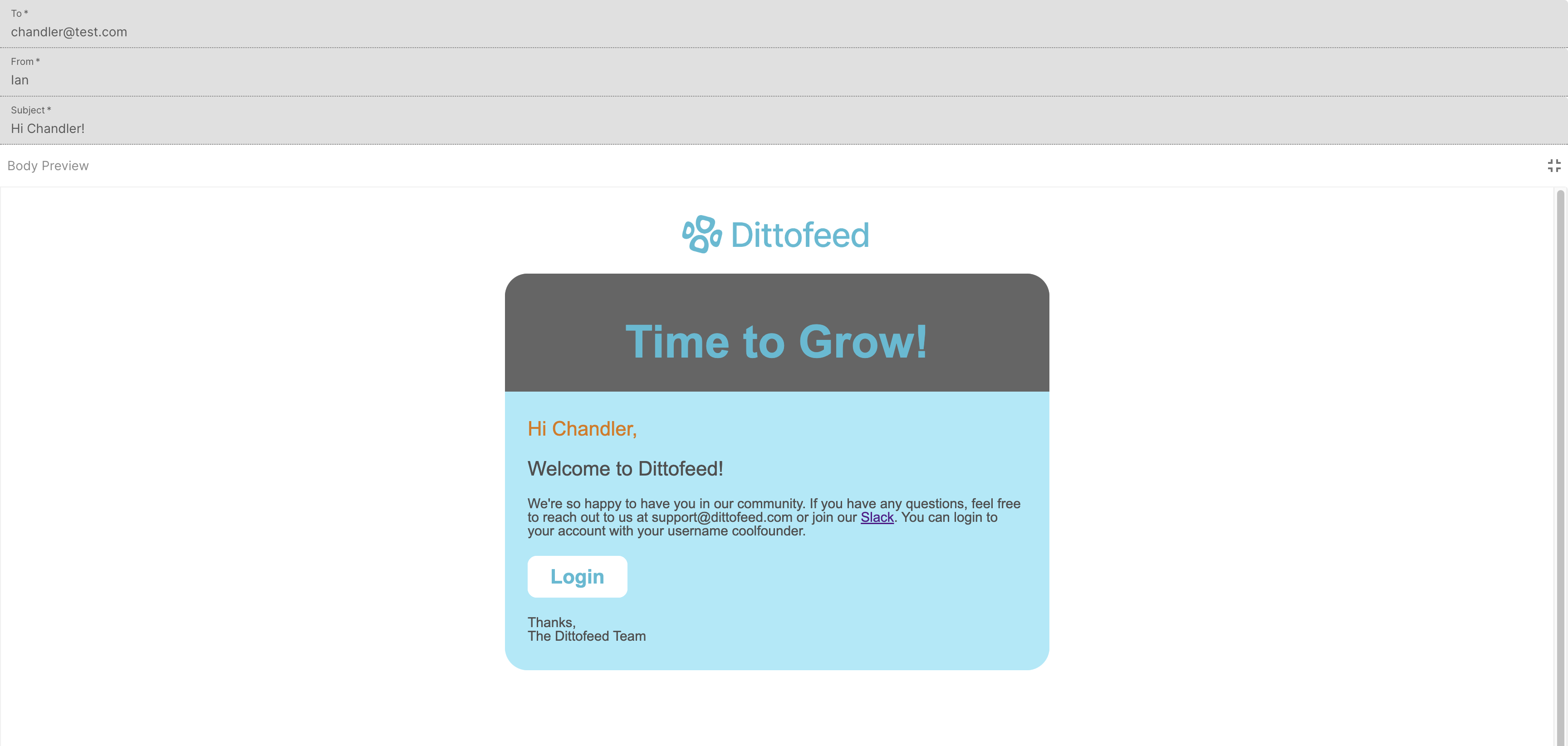
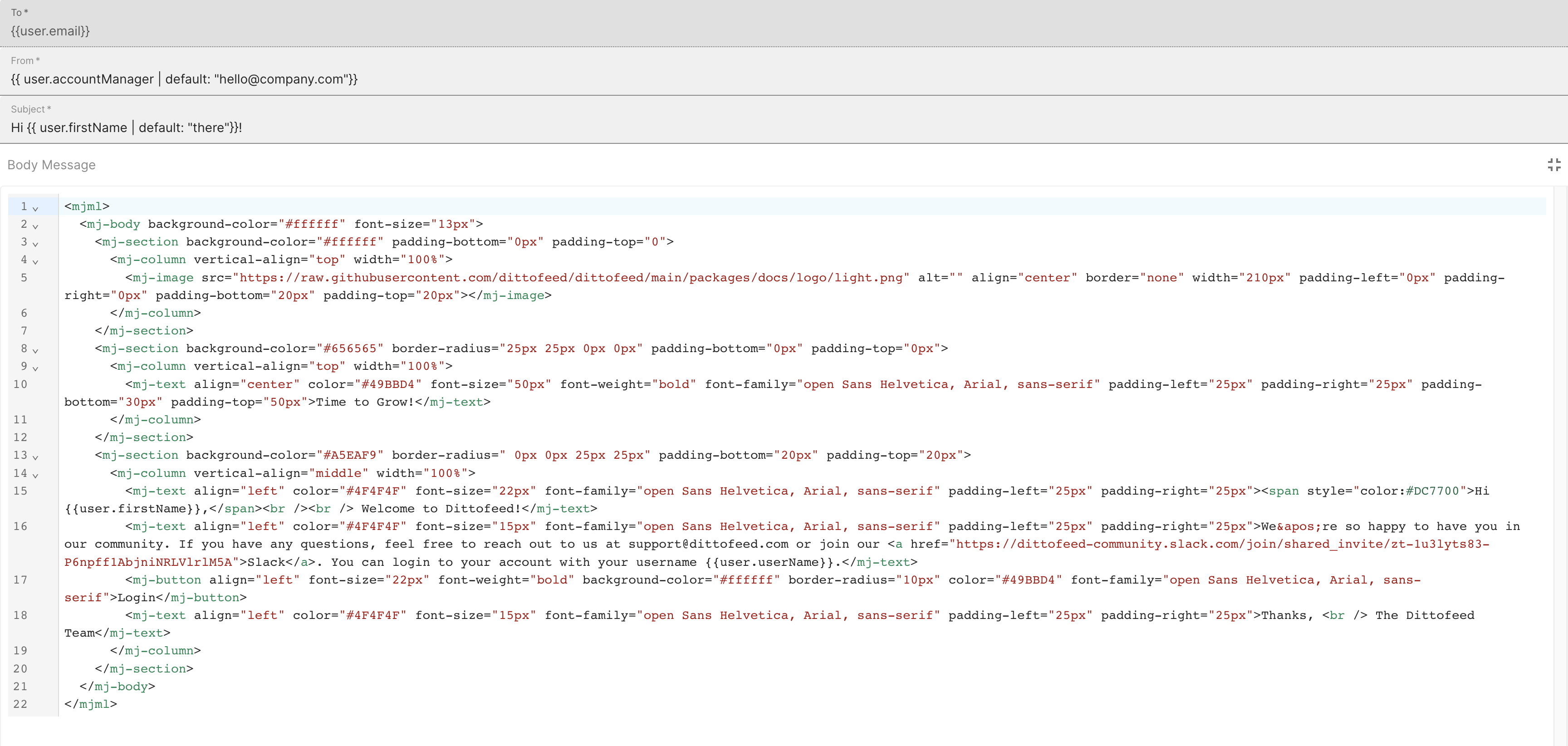
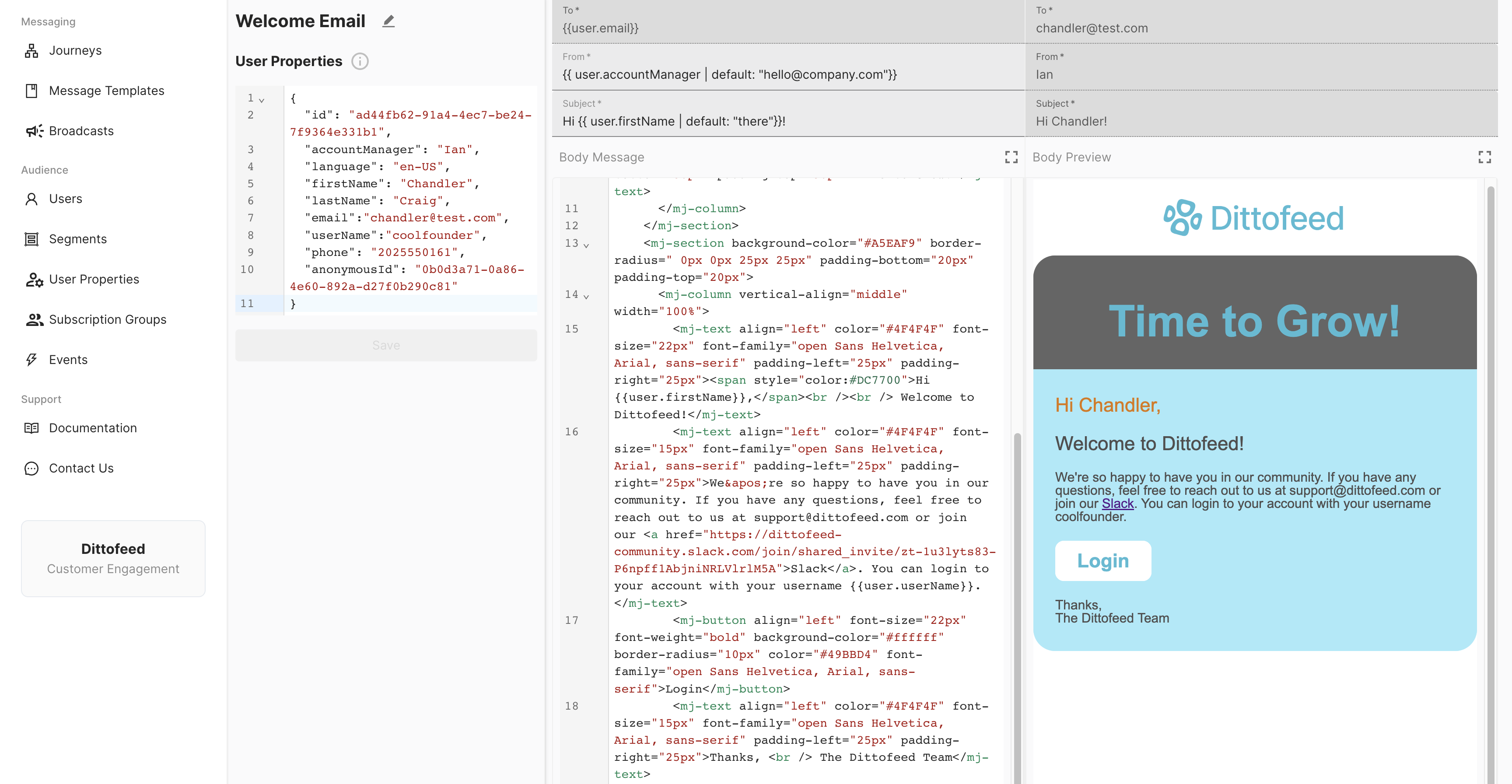
Sending Email Attachments
Dittofeed supports sending email attachments. Sending email attachments requires usingFile type user properties. First, create a user property that will capture the file you’re interested in sending.
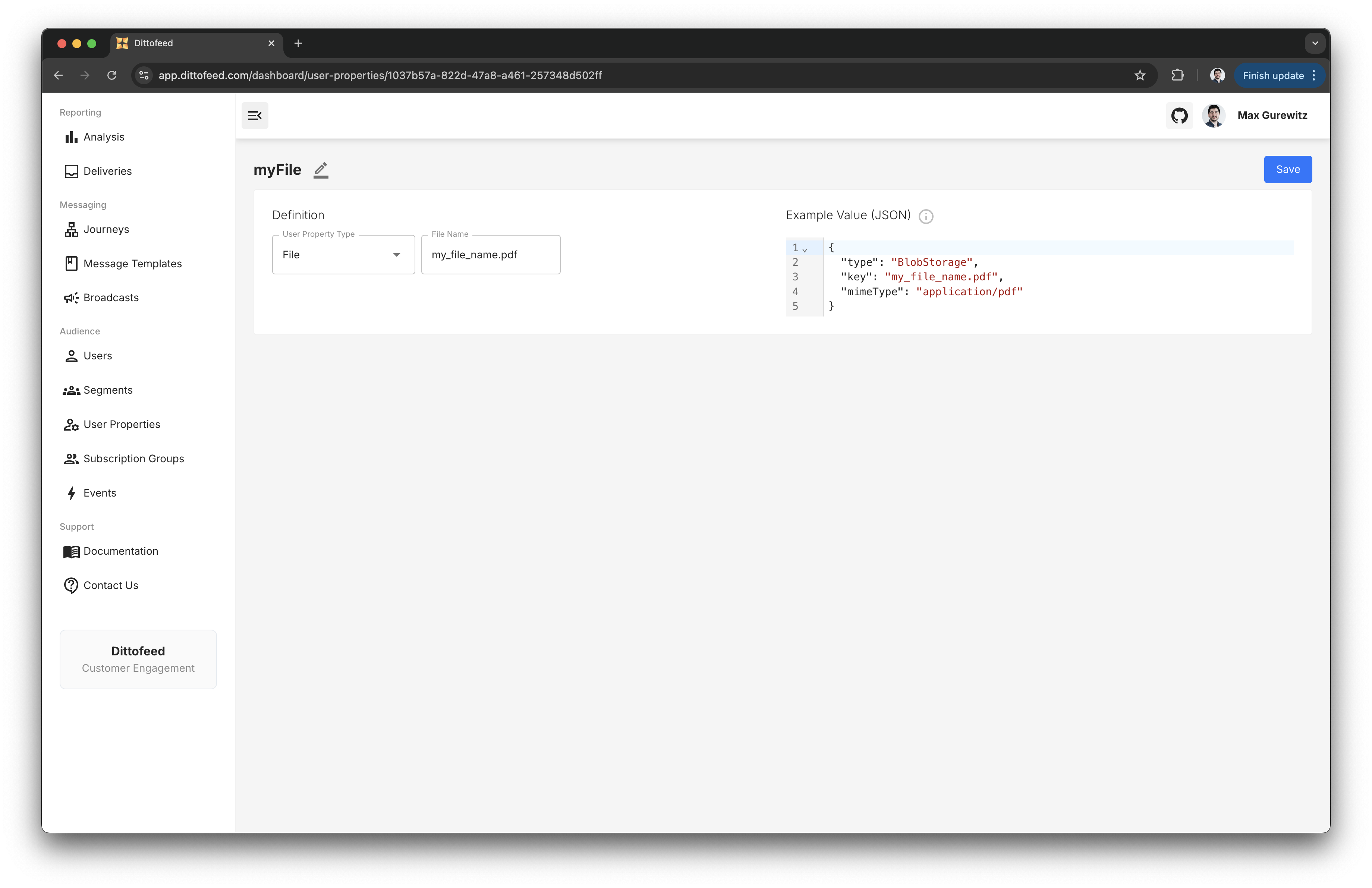
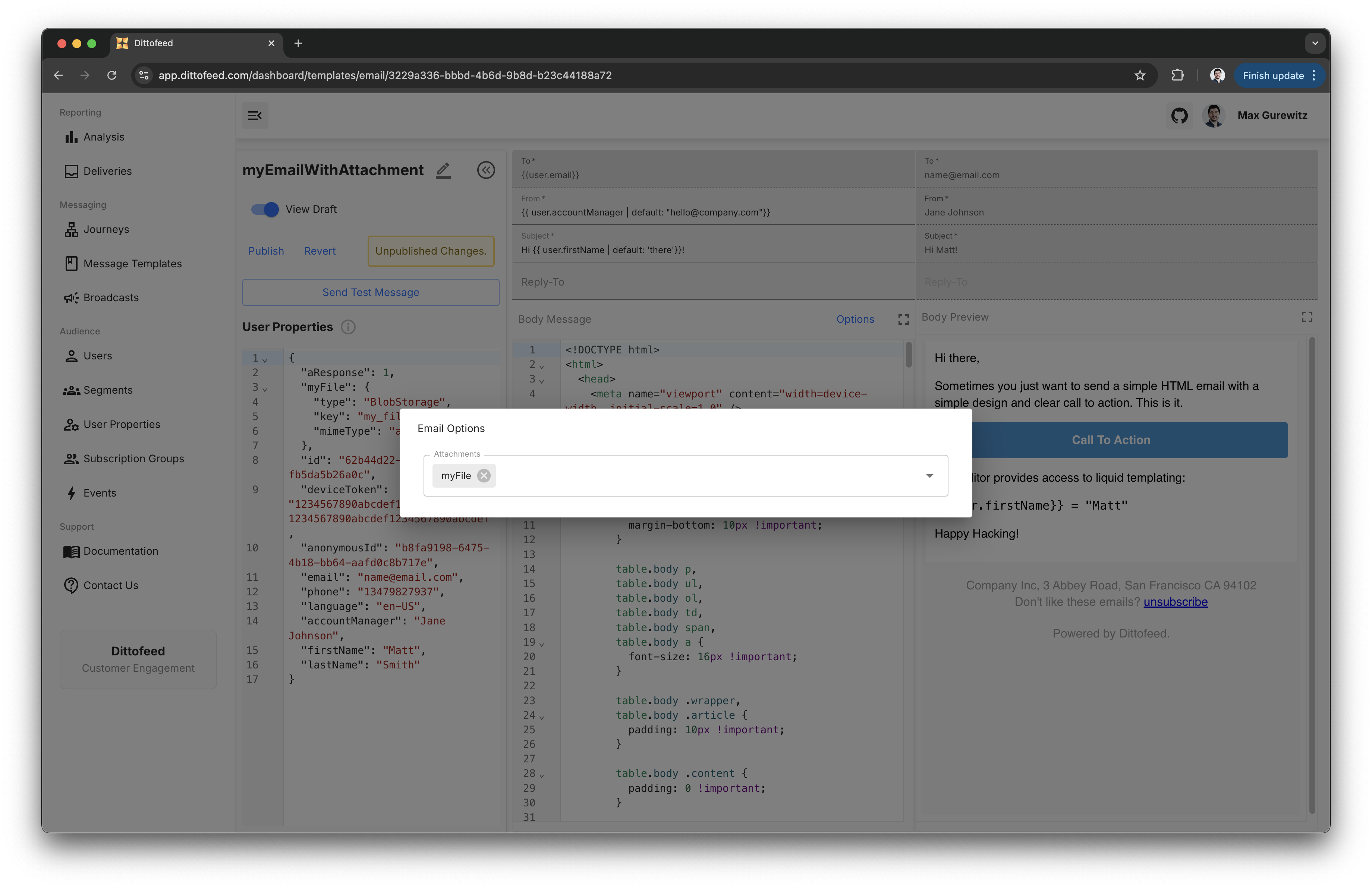
Custom Recipient Property
By default, emails are sent to the user’semail property. You can override this by selecting a different user property in the template’s “Recipient User Property” setting, accessible via the “Options” button.
This is useful for:
- Alternative contact methods: Send to a user’s work email instead of personal email
- Third-party notifications: Send to a user’s manager, support agent, or parent

